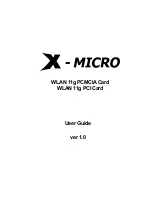Chapter 4
Signal Connections
©
National Instruments Corporation
4-3
Signal Description
Table 4-1 describes each signal connection on the 100-pin SCSI connector.
Table 4-1.
I/O Connector Signals
Signal Name
Description
Data<31..0>±
Data<31..0>± allows you to connect data up to 32 bits wide in either TTL
or differential format to the PCI-1424.
Control<3..0>±
You can use the control lines on the PCI-1424 to control digital camera
features and timing information. Either TTL or differential signals can be
generated on these lines to perform such functions as generating integration
or shutter pulses to the digital cameras.
Enable<D..A>±
The PCI-1424 can receive any combination of up to four enable signals.
These signals can be either TTL or differential. Examples of camera signals
which might be connected to these pins are frame enable, line enable, even
enable and odd enable. If your camera has a separate field signal, that line
should be connected to Enable C.
SOUT
Serial Data Out is used for RS-232 connections.
SIN
Serial Data In is used for RS-232 connections.
RI
Ring Indicator is used for RS-232 connections.
DTR
Data Terminal Ready is used for RS-232 connections.
DSR
Data Set Ready is used for RS-232 connections.
RTS
Request to Send is used for RS-232 connections.
CTS
Clear to Send is used for RS-232 connections.
DCD
Data Carrier Detect is used for RS-232 connections.
External
Trigger<3..0>
External Trigger<3..0> are TTL I/O lines used to start an acquisition or output
to control external events. You can program the triggers to be rising or falling
edge sensitive. You can also program the triggers to be programmatically
asserted or unasserted similar to the function of a digital I/O line or to contain
internal status signals (by using the onboard events) or specific pulse widths.
Pixel Clock±
The PCI-1424 uses the Pixel Clock input as a reference clock to latch the
incoming video data in either TTL or differential format.
GND
GND is a direct connection to digital ground on the PCI-1424.