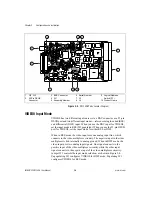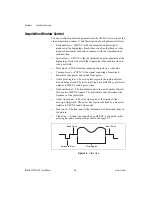Chapter 4
Signal Connections
4-2
www.ni.com
Figure 4-2.
I/O Connector Pin Assignments
I/O Connector Signal Connection Descriptions
Table 4-1 describes each signal connection on the 25-pin DSUB connector.
Table 4-1.
I/O Connector Signals
Signal Name
Description
VIDEO0±
VIDEO0± allows for a DIFF or RSE connection to video channel 0. To operate
in RSE mode, connect VIDEO0– to GND. When you use or
VIDEO0–, you must disconnect the BNC connector.
VIDEO<3..1>±
VIDEO<3..1>± allows for a DIFF or RSE connection to video channels 1,
2, and 3. To operate in RSE mode, connect VIDEO– to GND.
PCLKIN±
Use PCLKIN± when the 1408 device is in external lock mode. In this mode,
PCLKIN represents the A/D sampling clock. You can select PCLKIN to be
TTL or RS-422 mode, depending on the jumper W3 configuration. In RS-422
mode, both and PCLKIN– receive the PCLK signal. The PCLKIN
polarity is programmable.
HSYNCIN±
Use HSYNCIN± when the 1408 device is in external lock mode. HSYNC is a
synchronization pulse produced at the beginning of each video scan line that
keeps a video monitor's horizontal scan rate in step with the transmission of
each new line. You can set HSYNCIN in TTL or RS-422 mode depending on
jumper W3 configuration. In RS-422 mode, both and HSYNCIN–
receive the HSYNC signal. The HSYNCIN polarity is programmable.
TRIG0
TRIG1
TRIG2
TRIG3/FIELD
PCLKIN–/Unused
HSYNCIN–/Unused
VSYNCIN–/Unused
CSYNCIN–/Unused
GND
VIDEO3–
VIDEO2–
VIDEO1–
VIDEO0–/GND
1
2
3
4
5
6
7
8
9
10
11
12
13
CSYNCOUT
GND
GND
+5 V
14
15
16
17
18
19
20
21
22
23
24
25