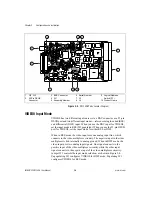Chapter 1
Introduction
1-4
www.ni.com
NI-IMAQ Driver Software
The NI-IMAQ driver software is included with your IMAQ device.
NI-IMAQ has an extensive library of functions that you can call from your
application programming environment. These functions include routines
for video configuration, image acquisition (continuous and single-shot),
memory buffer allocation, trigger control, and board configuration, as
shown in Figure 1-2.
Figure 1-2.
NI-IMAQ Functions
The NI-IMAQ driver software performs all functions required for acquiring
and saving images. The NI-IMAQ software does not perform any image
analysis. For image analysis functionality, refer to the
section in this chapter.
NI-IMAQ has both high-level and low-level functions for maximum
flexibility and performance. Examples of high-level functions include the
functions to acquire images in single-shot or continuous mode. An example
of a low-level function is configuring an image sequence since it requires
advanced understanding of your IMAQ device and image acquisition.
NI-IMAQ internally resolves many of the complex issues between the
computer and your IMAQ device, such as programming interrupts and
DMA controllers.
NI-IMAQ is also the interface path between LabVIEW, BridgeVIEW,
LabWindows/CVI, or a conventional programming environment and your
IMAQ device. The NI-IMAQ software kit includes a series of libraries for
G, LabWindows/CVI, and ComponentWorks (ActiveX) that are
functionally equivalent to the NI-IMAQ software.
NI-IMAQ
Buffer Control
Image
Acquisition
Camera Control
Look-up Table
Control
DAQ
Synchronization
Triggering
and Timing