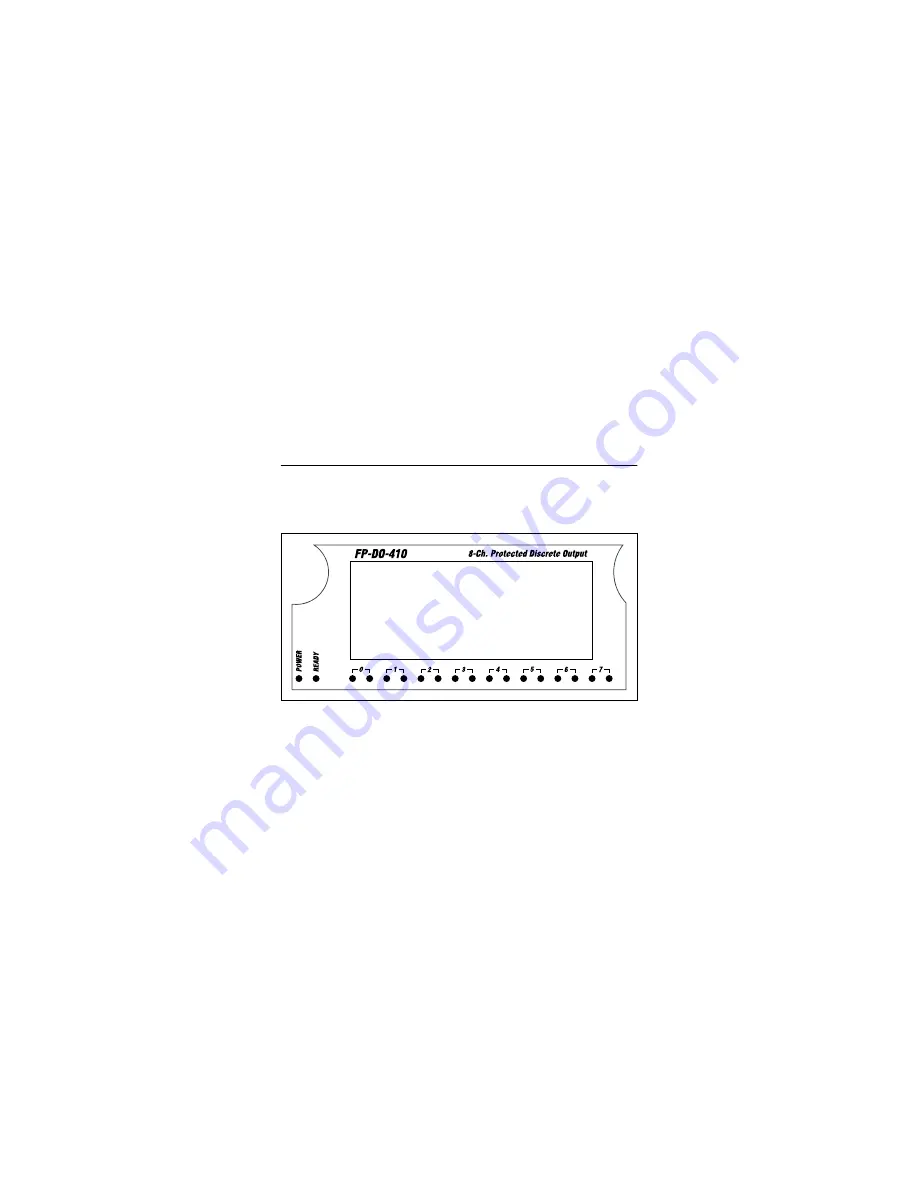
©
National Instruments Corp.
5
FP-DO-410
Reset the Overcurrent Protection Circuit
There are several ways to reset the overcurrent protection circuit,
but first correct the problem that caused the overcurrent protection
circuit to trip. Perform one of the following tasks to reset the
overcurrent protection circuit:
•
Remove the load from the FP-DO-410 (the output remains on).
•
Switch the output to the OFF state.
•
Disconnect field power from the module.
•
Remove the FP-DO-410 from its terminal base.
•
Turn off the network module.
Status Indicators
Figure 4 shows the module label and status indicators. You can
remove the insertable label to see wiring diagrams for the output
channels.
Figure 4.
Status Indicators and Module Label
After the module has been inserted into a terminal base (and power
is applied), the green POWER indicator turns on and the
FP-DO-410 informs the network module of its presence. When
the network module recognizes the FP-DO-410, it sends initial
configuration information to the FP-DO-410. After receiving this
initial information, the green READY indicator turns on and the
FP-DO-410 is in its normal operating mode. In addition to the
green POWER and READY indicators, each channel has a
numbered, green, output state indicator which lights when the
channel is in the ON state and a red overcurrent state indicator,
which lights when the channel is in overcurrent protection. For
more information, refer to the section on Overcurrent Protection.








