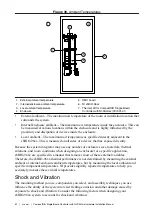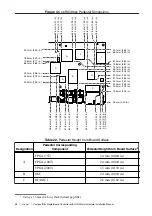Troubleshooting the Controller
The sbRIO-96xx is Not Communicating with the
Network
•
Verify that all network connections are secure.
–
The USB connection between the sbRIO-96xx and the host computer
–
The Ethernet connection between the sbRIO-96xx and the ethernet switch
–
The Ethernet connection between the host computer and the ethernet switch
•
Configure the IP and other network settings by completing the following steps.
1.
Use a USB-Type-C-to-USB-Type-A cable (included in the kit) to connect the
sbRIO-96xx USB Type-C Device Port to a host computer. The USB driver creates a
virtual network interface card and assigns an IP address to the sbRIO-96xx in the
format of 172.22.11.
x
.
2.
In MAX, expand your system under
Remote Systems
.
Tip
If you do not see the sbRIO-96xx under
Remote Systems
, use the
Troubleshoot Remote System Discovery
utility to walk through
troubleshooting steps.
3.
Select the
Network Settings
tab to configure the IP and other network settings.
4.
(Optional) Use the RJ-45 Ethernet port 0 or port 1 to reconnect the sbRIO-96xx to
the host computer. The sbRIO-96xx attempts to initiate a DHCP network connection
at power up.
Note
If the sbRIO-96xx cannot obtain an IP address, it connects to the
network with a link-local IP address with the form 169.254.
x
.
x
. The host
computer communicates with the sbRIO-96xx over a standard Ethernet
connection.
•
Ensure that you have the correct version of NI CompactRIO Device Drivers installed on
the host computer. Visit
for the minimum supported versions of
LabVIEW and NI CompactRIO Device Drivers.
Tip
If you have recently upgraded LabVIEW, you must reinstall NI
CompactRIO Device Drivers.
•
Ensure that the NI USBLAN adapter is recognized in the Device Manager. Select
Start
»
Control Panel
»
Device Manager
»
Network adapters
»
National Instruments
»
USBLAN
adapter
. If the USBLAN adapter is not recognized, you must reinstall
NI CompactRIO Device Drivers.
Note
For Windows 10, you may need to search for the Control Panel as it not
always available from the Start Menu.
•
Temporarily disable any network firewalls or other security software.
58
|
ni.com
|
CompactRIO Single-Board Controller with NI-DAQmx Hardware Installation Manual