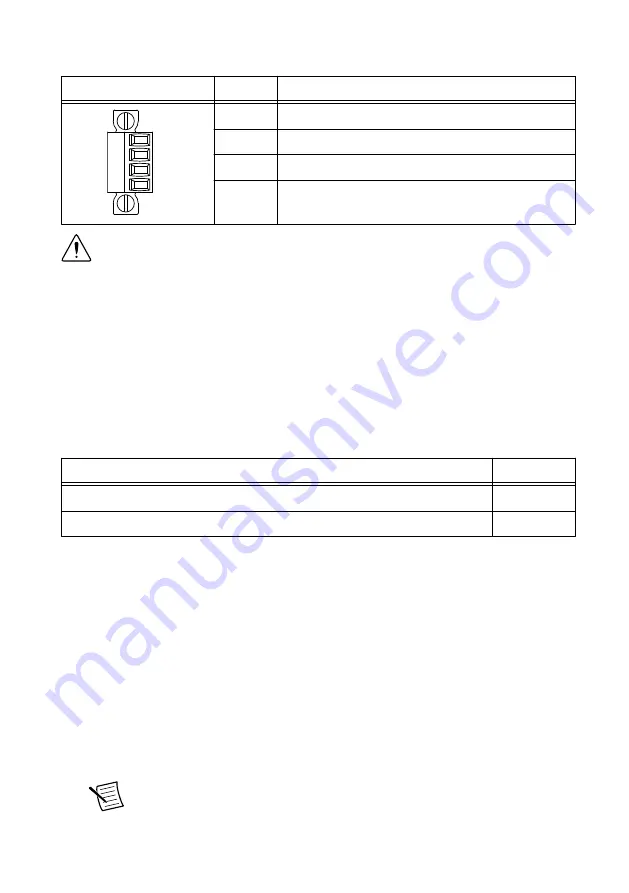
Table 1. Power Connector Pinout
Pinout
Pin
Description
V1
C
V2
C
V1
Primary power input
C
Common
V2
Secondary power input
C
Common
Caution
The C terminals are internally connected to each other, but are not
connected to chassis ground. This isolation is intended to prevent ground loops and
does not meet UL ratings for safety isolation. You can connect the C terminals to
chassis ground externally. Refer to the specifications on
for
information about the power supply input range and maximum voltage from
terminal to chassis ground.
If you apply power to both the V1 and V2 inputs, the NI 9154 operates from the V1 input. If
the input voltage to V1 is insufficient, the NI 9154 operates from the V2 input.
The NI 9154 has reverse-voltage protection.
The following NI power supplies and accessories are available for the NI 9154.
Table 2. Power Accessories
Accessory
Part Number
NI PS-15 Power Supply, 24 VDC, 5 A, 100-120/200-240 VAC Input
781093-01
NI PS-10 Desktop Power Supply, 24 VDC, 5 A, 100-120/200-240 VAC Input 782698-01
MXI Express Port
You can use the MXI Express port on the NI 9154 to connect to a MXI Express chassis.
Complete the following steps to connect one or more NI 9154 to a MXI Express device.
1.
Make sure the MXI Express device is configured and powered off.
2.
Make sure the NI 9154 is powered off.
3.
Connect the NI 9154 to the MXI Express device using a x1 cable.
4.
Power on the MXI Express device.
5.
Power on the NI 9154.
The MXI Express LINK LED on the front panel of the NI 9154 lights green when
communication is established. The LINK LED lights yellow when communication is
broken or no cable is connected.
Note
The NI 9154 may not detect MXI Express devices connected while the
NI 9154 is powered on.
4
|
ni.com
|
NI 9154 User Manual






















