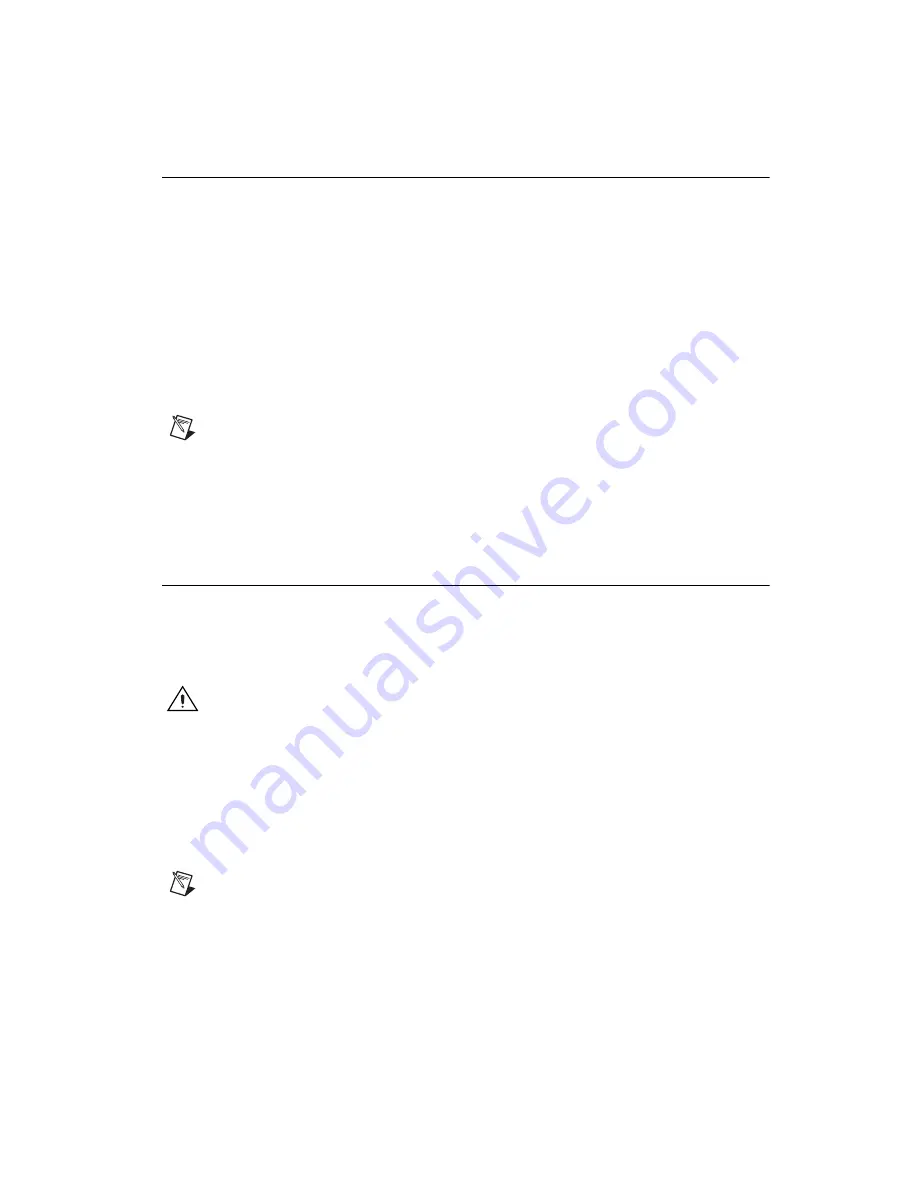
©
National Instruments
11
NI 9146 Operating Instructions and Specifications
Connecting the Chassis to Earth Ground
You must connect the chassis grounding screw to earth ground. Refer to
Figure 3 for the location of the grounding screw. Complete the following
steps to connect to earth ground:
1.
Attach a ring lug to a 1.6 mm
2
(14 AWG) or larger wire.
2.
Remove the grounding screw from the grounding terminal on the right
side of the chassis.
3.
Attach the ring lug to the grounding terminal.
4.
Tighten the grounding screw to 0.5 N · m (4.4 lb · in.) of torque.
5.
Attach the other end of the wire to earth ground using a method
appropriate for the application.
Note
If you use shielded cabling to connect to a C Series I/O module with a plastic
connector, you must attach the cable shield to the chassis grounding terminal using
1.3 mm
2
(16 AWG) or larger wire. Use shorter wire for better EMC performance.
For more information about earth ground connections, go to
ni.com/info
and enter the Info Code
earthground
.
Connecting the Chassis to a Network
Connect the chassis to an Ethernet network using Ethernet port 1 on the
front panel. Use a standard Category 5 (CAT-5) or better shielded,
twisted-pair Ethernet cable to connect the chassis
to an Ethernet hub or a
computer.
Caution
To prevent data loss and to maintain the integrity of your Ethernet installation,
do
not
use a cable longer than 100 m.
The first time you power up the chassis, it attempts to initiate a DHCP
network connection. If the chassis is unable to initiate a DHCP connection,
it connects to the network with a link-local IP address with the form
169.254.x.x
. After powerup, you must install software on the chassis and
configure the network settings in Measurement & Automation Explorer
(MAX).
Note
Installing software may change the network behavior of the chassis. For information
about network behavior by installed software version, go to
ni.com/info
and enter the
.



























