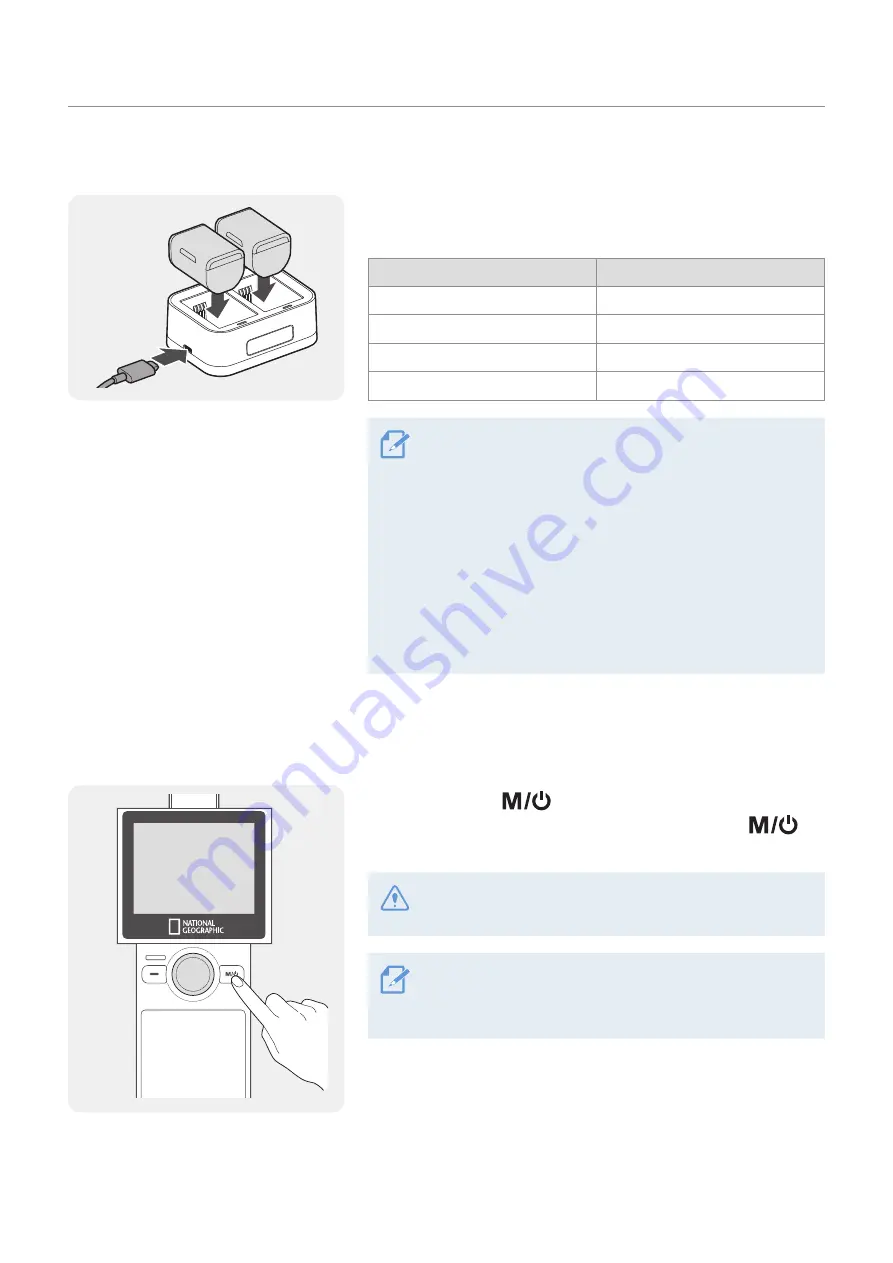
Basic information overview
7
1.5.2 Charging the battery with a charger
Check the metal parts of the battery and charger, and be sure to
insert the battery in the correct direction.
Operation status
LED status
Standby
LED off
Charging
Red light on
Fully charged
Green light on
Error
Red + Green lights flicker
• If you do not know the voltage or current of the charger, use
the included USB cable to charge the battery with a laptop
or computer.
• This product is for indoor use only and has not been
designed for outdoor use or tested for charging leisure
vehicles, mobile motor generators, etc.
• Only charge genuine batteries designated for the product.
• Use a 5V adapter and an adapter of 2A or higher. Using
a smaller adapter may prevent charging or increase the
charging time.
1.6 Turning the product on/off
Press and hold the
button on the product to turn the
product on. To turn the product off, press and hold the
button again.
Be careful when storing or carrying the product as the power
may be turned on by pressing the power button.
The welcome mode is turned on when the product is turned
on. To turn welcome mode off, set it on the gimbal settings
menu.
















