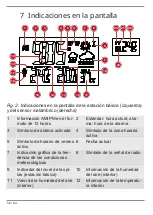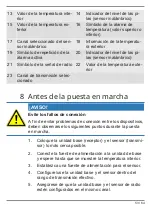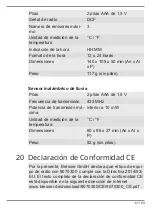53 / 64
13
Valor de la temperatura inte-
rior
14
Indicador del nivel de las pi-
las (sensor inalámbrico)
15
Valor de la temperatura ex-
terior
16
Símbolo de la alarma de
temperatura (valor superior o
inferior)
17
Canal seleccionado del sen-
sor inalámbrico
18
Información de la temperatu-
ra exterior
19
Símbolo de repetición de la
alarma activa
20
Indicador del nivel de las pi-
las (sensor inalámbrico)
21
Símbolo de la señal de radio 22
Valor de la temperatura exte-
rior
23
Canal de transmisión selec-
cionado
8 Antes de la puesta en marcha
¡AVISO!
Evite los fallos de conexión
A fin de evitar problemas de conexión entre los dispositivos,
deben observarse los siguientes puntos durante la puesta
en marcha.
1.
Coloque la unidad base (receptor) y el sensor (transmi-
sor) lo más cerca posible.
2.
Conecte la fuente de alimentación a la unidad de base
y espere hasta que se muestre la temperatura interior.
3.
Establezca una fuente de alimentación para el sensor.
4.
Configure/use la unidad base y el sensor dentro del
rango de transmisión efectivo.
5.
Asegúrese de que la unidad base y el sensor de radio
estén configurados en el mismo canal.
Содержание 9070300
Страница 3: ...Deutsch 4 English 24 Espa ol 43...
Страница 63: ......