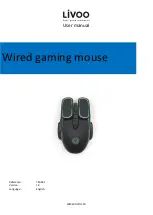● Unique 11 programmable buttons plus 5 gaming modes to customize gamers' desired scripts.
● 9+2 buttons USB Gaming Mouse.
● Built to be a winner for gamers in gaming competitions.
● Programmable buttons feature as both gaming buttons or Internet buttons.
● Using state-of-art laser technolog
y
.
● 16 bit ultra-data path for ultimate performance.
● Polling rate 1000 Hz.
● Full speed USB.
● 800/1600/2400/3200 dpi switchable.( Max. to 5700 dpi)
● 4-way scrolling.
●
A
vago ultimate sensor.(11750 Frame Rate)
●
T
racking Speed: 150 inch/sec.
● Omron Micro Switch Max. Life 5 Million times.
● Rubber side grips and finger grooves.
● Stylish, ergonomic and comfortable shape.
● Setting DPI and adjusting wheel scrolling by mouse without any driver or software.
Features:
Introduction
The most revolutionary gaming mouse, built-in the highest advanced laser engine--Avago 9500,
reveals a professional gaming spirit and creates the perfect handy match for pioneer gaming
users.Innovative changeable side grips provide the best touch and comfortable handling for gaming
users,especially for different operational needs of RTS, FPS and online games.
Macro setting technology with inventive gaming software is another smart and efficient feature for
expert gamers. This fanciful gaming software tool provides a unique platform for gamers to
record,read, and edit scripts which can be saved and assigned to any specific gaming buttons of the
mouse.
This powerful feature will help gamers getting rid of repeated practice, reducing burdens, and the most
important having more fun. Furthermore, this advanced gaming mouse is equipped innovative ceramic
footpads to achieve the most precise and fluidity movement. This unprecedented performance gaming
mouse is the ultimate solution for the gamer who are enjoying the pleasure and becoming the winner
of game competition at the same time.
Tilt Wheel button
Button 6
Button 7
Button 4 Button 5
Mode switch button
Function setting button
1
2
Please
DO NOT
direct the
laser beam at anyone's eye.
This product complies with IEC 60825-1, Class I laser product.
Y
our product complies with FCC and CE rules.
Safety Notice
Dpi switch button
Dpi light indicator
*
800 dpi
: One Blue LED “On”
*
1600 dpi
:
T
wo Blue LED “On”
*
2400 dpi
: Three Blue LED “On”
*
3200 dpi
: Four Blue LED “On”
Tips
for In-play Sensitivity Switching
1.
T
ry the default settings in practice games first before changing these settings.
2. Practice using the In-game dpi Increase/Decrease buttons on the mouse before engaging in serious combat.
3. In first-person shooter games, programming the mouse to use only two tracking sensitivities may work better than using three or more.
Use a smaller dpi tracking sensitivity (e.g., 100 dpi) for sniping and shooting, and a higher setting (e.g., 5700 dpi) for quicker movements.
4. Customize each game according to your specific sensitivity switching needs.
Dpi switch button
Dpi Settings
1. Press the dpi switch button to change the different resolution.
2. The default dpi setting:
3.User can change default dpi settings to the
range of 100~5700 dpi with the gaming
software tool included.
Mode light indicator
*
Red light on - Mode 1
*
Green light on - Mode 2
*
Blue light on - Mode 3
*
Pink light on – Mode 4
*
Cyan light on – Mode 5
Mode switch button
* Users can record a macro or get a built-in function from script librar
y
,
and then save and assign a macro or a function to one of available
modes at each gaming button.
*
The 4th/5th buttons default is Internet Forward & Backward.
Gaming Modes Setting
Gaming button
Dpi “+”
Dpi “-”
1. There are 11 programming gaming buttons for users to assign
a macro function.
2. There are 5 modes switchable.
3. The mode switch button is on the top of the mouse.
1
2
3
6
4
5
8
9
11
10
Gaming button
7
Содержание GX78
Страница 1: ......
Страница 7: ...Instrukcja obsługi ...