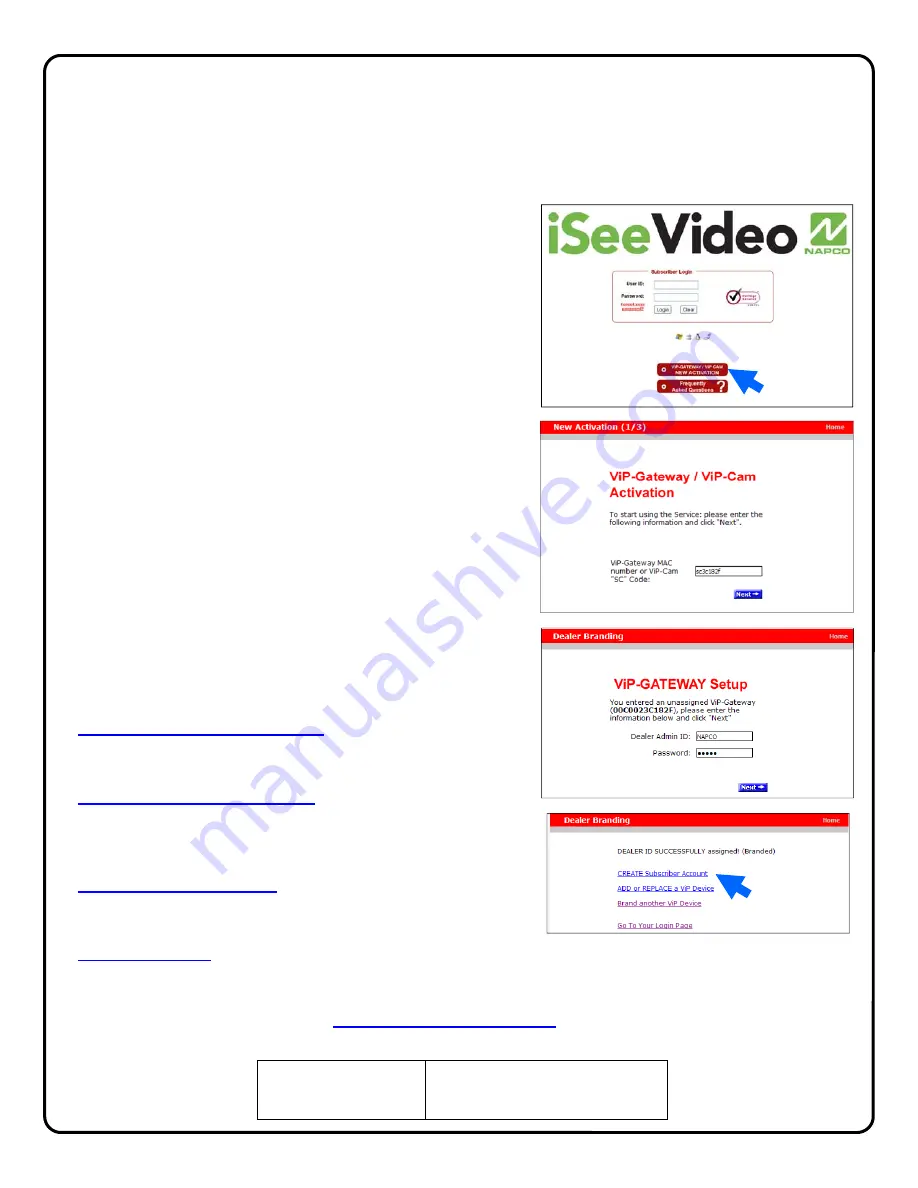
5
NEW ACTIVATION
1.
To activate your new
iSeeVideo
account, simply enter
the following Internet address in your Web browser:
https://www.videoalert.net/
...and the following webpage appears:
Click
the
NEW ACTIVATION
button
The New Activation screen will appear. Enter the 8
character Security Code printed on the label on the
back of the camera.
S C _ _ _ _ _ _
Click
Next
2.
The Dealer Branding screen will appear. Enter your
Company Dealer Admin ID and Password and click
Next
When Dealer Branding is successful, a screen offering the
following options will appear:
Create Subscriber Account Now
Click to create a new Subscriber account with this camera
and enter the Subscriber details (see below)
ADD or REPLACE a VIP Device
To add or replace a camera to the account click here. See
Adding additional cameras to an existing account for more
details.
Brand Another VIP Device
If there are multiple cameras to be installed, click here to
brand these devices
Go to Login Page
Click here to go directly into your camera log-in screen.
For a single camera system, click
CREATE Subscriber Account
2
Activating the iSeeVideo account
Following are the steps for account activation. These activation steps include the branding of the cam-
era to your Company’s personalized iSeeVideo web page, registration of the camera and adding Us-
ers to the account.
ISVWLCAM
Security Code
S C _ _ _ _ _ _












