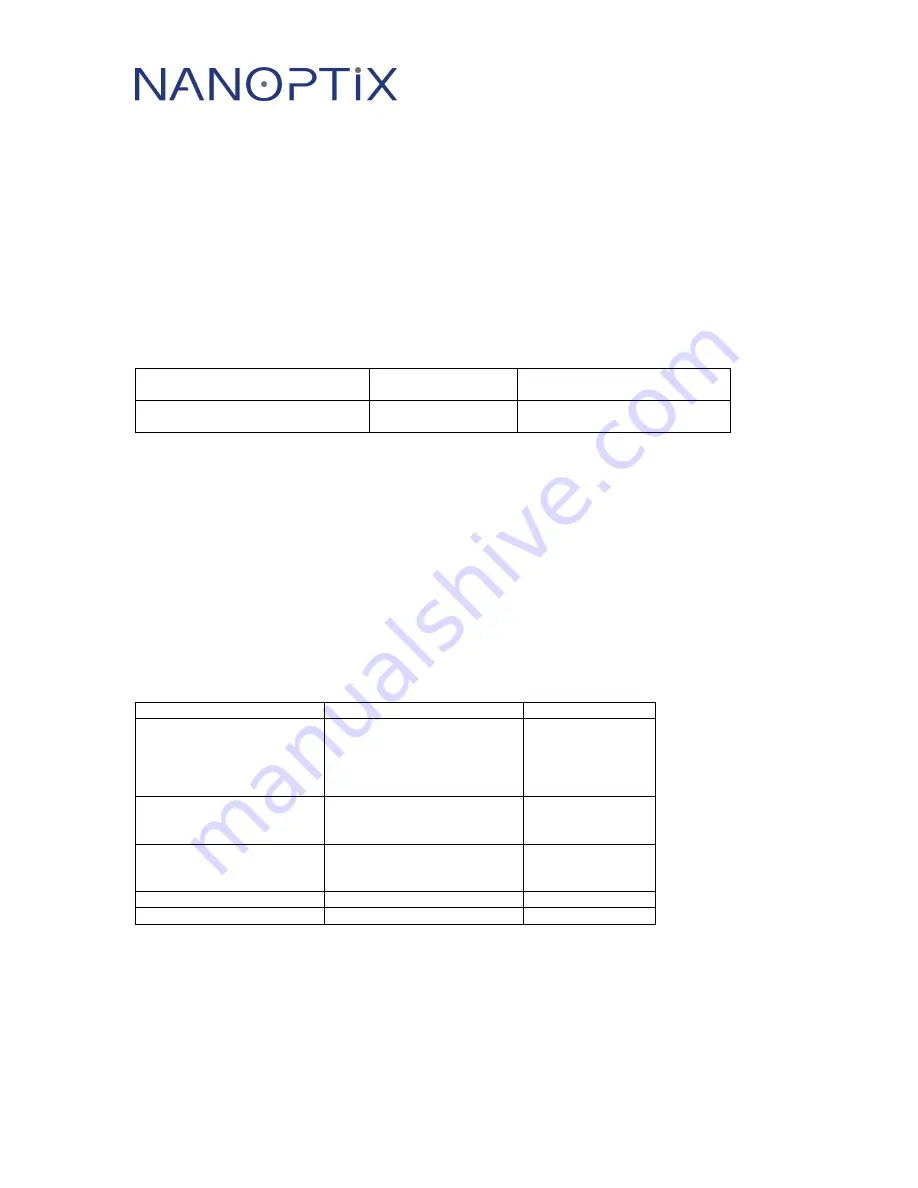
103701-0000R00
November 2020
12
Heavy Duty Kiosk Thermal Printer
Owner’s Manual
2. Media and Supplies Guide
2.1 Thermal Paper Specifications
The printer requires qualified thermal paper with the following dimensions:
Table 5: Thermal Paper Dimensions
The paper should not be attached to the core. If Top of Form Option is installed, paper
with a colored stripe at the end can be used to indicate that the paper is running low.
2.2 Ordering Thermal Paper
We recommend the following paper grades produced by their respective manufacturers.
There are a number of paper converters qualified to supply this paper, provided the POS
rolls are from these recommended grades.
Manufacturer
Paper Grade
Paper Thickness
Kanzaki Specialty Papers
(USA)
P-350
F380
Lotto 480
KT300 (thick cutter only)
TO381N (thick cutter only)
61 µm / 2.4mil
60 µm / 2.4 mil
83 µm/ 3.3 mil
183 µm/7.2 mil
115 µm/ 4.5mil
Kanzan Spezialpapiere
GMBH (Germany)
KLS 36
KLS 46
(thick cutter only)
80 µm / 3.2 mil
80 µm / 3.2 mil
183 µm / 7.2 mil
Appleton Papers, Inc.
(USA)
Optima T-886 B
Royale 4.5 or 5.3 (thick cutter
only)
82 µm / 3.2 mil
135µm / 5.3 mil
Blumberg GMBH
T49-32
88 µm/ 3.4 mil
Mitsubishi
TP8065
80 µm/ 3.2 mil
Table 6: Thermal Paper Part Numbers
Additional grades can be qualified and made available. Contact your sales
representative for more information.
Width
Diameter
Recommended Inside Core
Diameter
82.5 mm ± .2 mm (3.25 in. ± .008
in.)
250 mm max. (10 in.)
50mm (2 inches) - Plastic





















