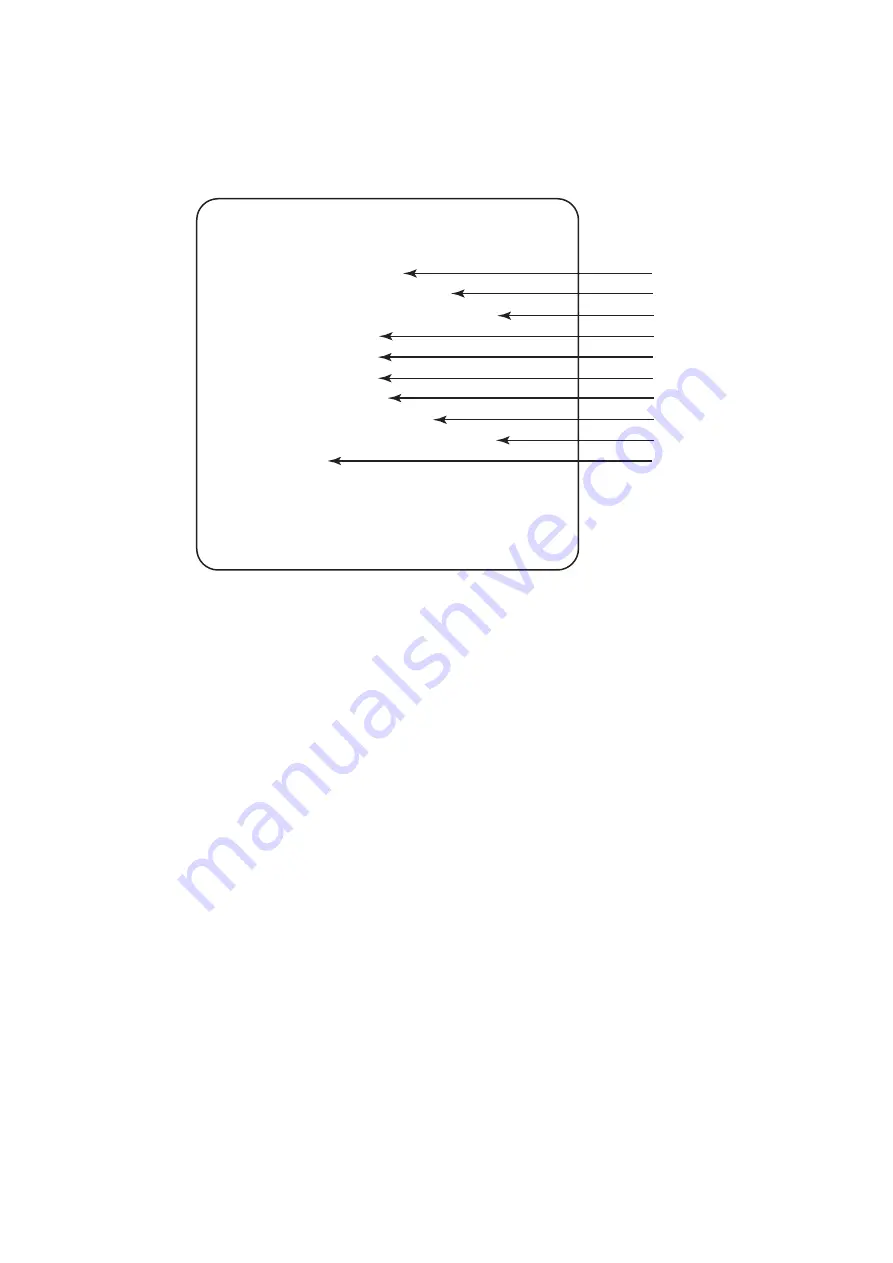
Page 50
6-2-5
Monitor Test
1.
Select “MONITOR TEST” on the menu screen to check and adjust the Monitor.
The following scren is displayed.
2.
Use the Select Up/Down switch to choose the required item, then press the Enter
button. To return to the Monitor Test Menu from a test pattern, press the Enter
button
3.
Select “EXIT” and press the Enter button to return to the ‘Game Options’ screen.
(a)
Displays a colour bar pattern.
(b)
Displays a crosshatch pattern for CRT monitors.
(c)
Displays a crosshatch pattern for Projection monitors. (not used on this game)
(d)
Displays a bright white windoe.
(e)
Displays a medium white window.
(f)
Displays a dark white windoe.
(g)
Displays an interlace pattern.
(h)
Displays an adjustment screen for CRT monitors.
(i)
Displays an adjustment screen for Projection monitiors. (not used on this game)
(j)
Displays a full white screen.
MONITOR
TEST
GRADATION PATTERN
CROSSHATCH PATTERN (CRT)
CROSSHATCH PATTER (PROJECTOR)
WHITE WINDOW (H)
WHITE WINDOW (M)
WHITE WINDOW (L)
INTERLACE PATTERN
VIEW ANGLE ADJUST (CRT)
VIEW ANGLE ADJUST (PROJECTOR)
FULL WHITE
EXIT
SELECT SW : CHOOSE
ENTER SW : ENTER
(a)
(b)
(c)
(d)
(e)
(f)
(g)
(h)
(i)
(j)
Содержание GUN SURVIVOR 2
Страница 79: ...Page 78 8 PARTS 8 1 Monitor Cabinet 22 CASHFLOW 54 47...
Страница 81: ...Page 80 8 2 Gun Cabinet 12...






























