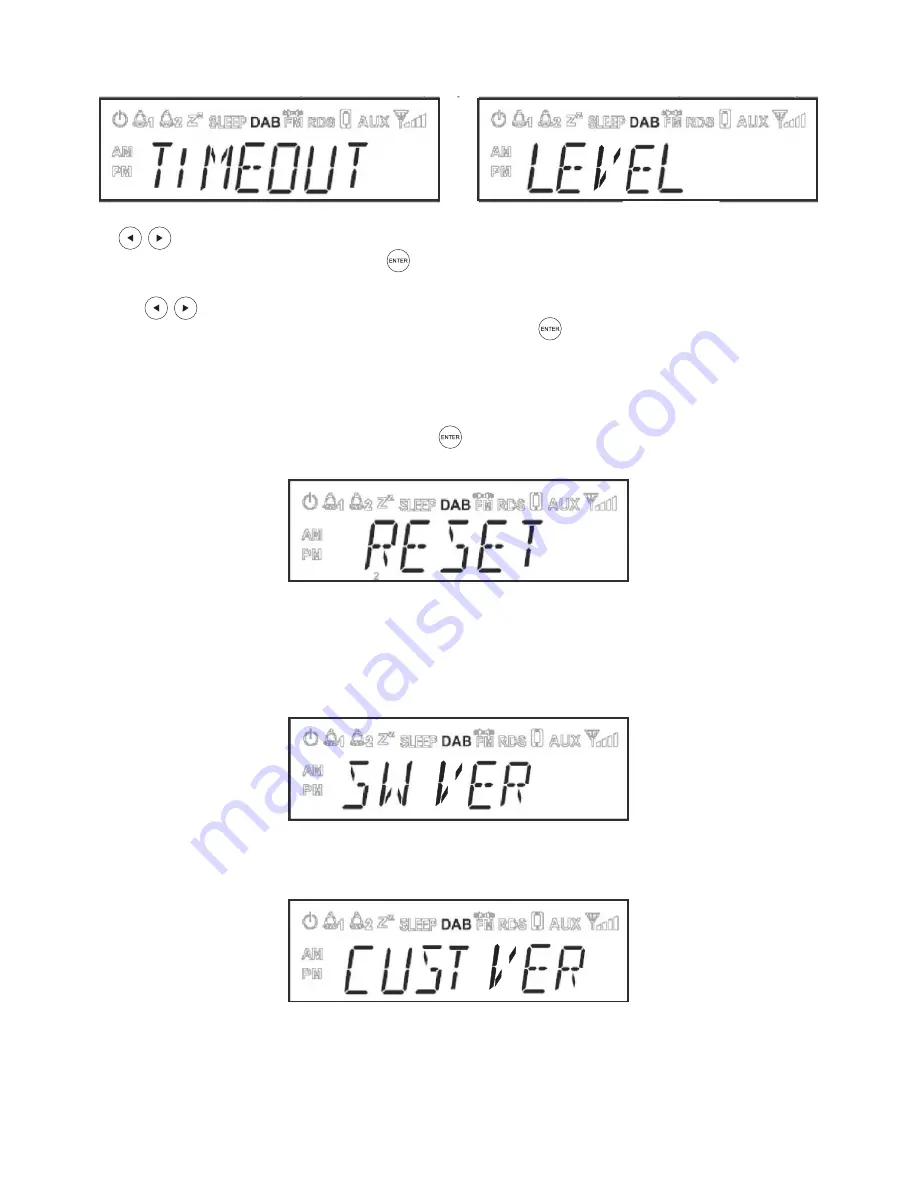
9
TIMEOUT setting (18 SEC - ON)
LEVEL setting (LOW / HIGH / MEDIUM)
SW VER: Show the firmware version of the unit
CUST VER: Show the customer / factory version of the unit
Press
on the remote or rotate the VOLUME knob on the front panel to adjust the timeout duration
or the level of brightness, followed by pressing on the remote or pressing on the VOLUME knob to confirm
and save.
Remark: All time, date, alarm, radio setting and Bluetooth device memories will be lost.
EQ: Press on the remote or rotate the VOLUME knob on the front panel to select the EQ effect -
MY EQ / NORMAL / CLASSIC / JAZZ / POP / ROCK, followed by pressing on the remote or pressing on the
VOLUME knob to confirm and save.
Inside the “MY EQ”, you can set the level of TREBLE and BASS; the LOUDNESS ON/OFF.
RESET: Select to reset the unit, choose “YES” and press on the remote to start the factory reset or “NO”
to cancel reset.
Содержание DELTA 20
Страница 1: ...DELTA 20 User manual...
Страница 2: ......
































