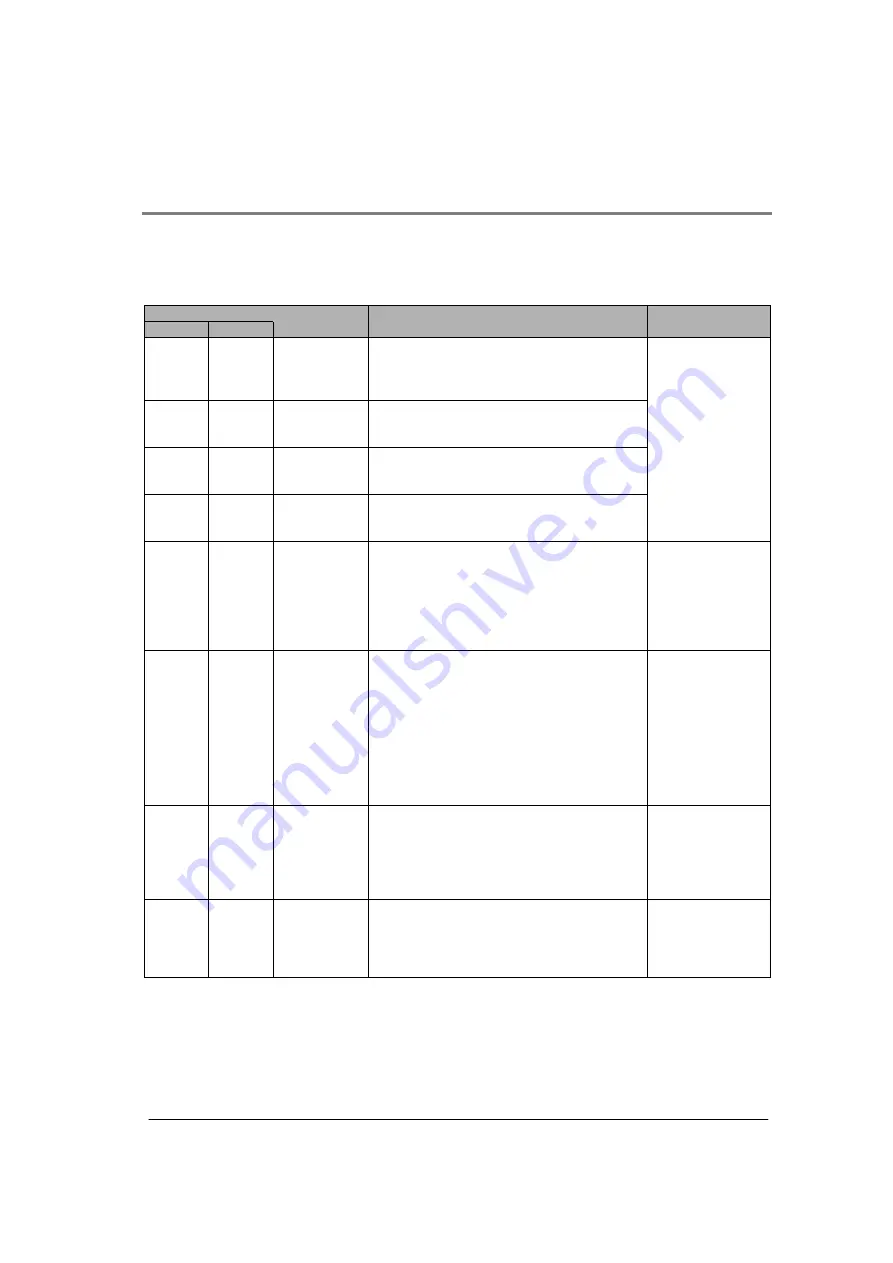
9-7
9.1.4
I/O Allocation (General-purpose Serial Communication)
The flag information between MCU and the CPU unit is transmitted using X and Y.
For this unit, 16 I/O each for X and Y, totally 32 I/O are allocated. I/O numbers are determined
depending on the inslallation location and the I/O allocations of the other units.
I/O numbers (when the unit is installed in the slot 0)
(0: OFF, 1: ON)
Input signal
COM. 1
COM. 2
Name
Description
Effective
operation mode
X0
X2
Reception
done flag
When MCU completes the data reception, it
turns on.
When waiting for data reception: 0
When completing data reception: 1
X1
X3
PLC data
reception
done flag
When MRCV is completed, it is set/reset.
Reading completes: 1
No reading data: 0
Note1)
X4
X5
Transmission
done flag
When transmission is available: 1
During transmission: 0
Note2)
When transmission is completed: 1
X6
X7
Reception
error
When MRCV is completed, it is set/reset.
Errors exist in the data read=1
No error exists in the data read=0
Note1)
General-purpose
serial
communication
X8
X9
CTS signal
monitor
Status of the CTS signal sent from the
device communicating with.
Transmission is possible from MCU=0
Transmission is not possible from MCU=1
The RTS signal from MCU is controllable by
Y18 and Y19.
Effective only
when setting the
RS/CS to be valid
and using the
communication
block AFP2803
(RS232C type).
XA
XC
Latest
reception
error
Set when an error occurs during the
reception of data by MCU
No reception error: 0
Reception error: 1
The details of the reception error can be
confirmed by reading out them to the PLC
using MRCV instruction.
Check X6/X7 to see whether there are
errors in each receive buffer or not during
multiple reception.
General-purpose
serial
communication
(Reception)
XB
XD
Setting error
Operation mode switch setting error
Usage restrictions for the unit (For the
details on the errors which the settings
exceed the limited values of PC link
mode/computer link mode, refer to the
exhibit.)
All operation
modes
XE
XF
CH reset
done
Communication channels can be reset by
turning on Y1E or Y1F. This flag is the
signal of its completion.
At completion: 1
When Y1E/Y1F is off: 0
General-purpose
serial
communication
Note1) This flag is effective after the execution of the F161 (MRCV) instruction until one of the following
instructions is executed.
1: END instruction (Beginningn of scan)
2: F161 (MRCV) instruction
3: Partial input instruction F143 (IORF)
Note2) When the transmission is completed within one scan, it may not be 0.
Содержание FP2
Страница 2: ......
Страница 8: ......
Страница 9: ...Chapter 1 Functions and Restrictions of the Unit...
Страница 14: ...1 6...
Страница 15: ...Chapter 2 Specifications and Functions...
Страница 29: ...Chapter 3 Installation and Wiring of Communication Blocks...
Страница 35: ...Chapter 4 Communication Function...
Страница 36: ...4 2...
Страница 44: ...4 10 4 4 4 Flow Chart...
Страница 46: ...4 12...
Страница 47: ...Chapter 5 Communication Function PC PLC Link...
Страница 65: ...Chapter 6 Communication Function General purpose Serial communication...
Страница 94: ...6 30...
Страница 95: ...Chapter 7 Communication Function Computer link...
Страница 108: ...7 14...
Страница 109: ...Chapter 8 Applications...
Страница 118: ...8 10...
Страница 119: ...Chapter 9 Specifications...
Страница 139: ...Chapter 10 Dimensions and Sample Programs...
Страница 141: ...10 3 10 1 2 Communication Blocks FP2 CB232 AFP2803 FP2 CB422 AFP2804 FP2 CB485 AFP2805...
Страница 142: ...10 4...






























