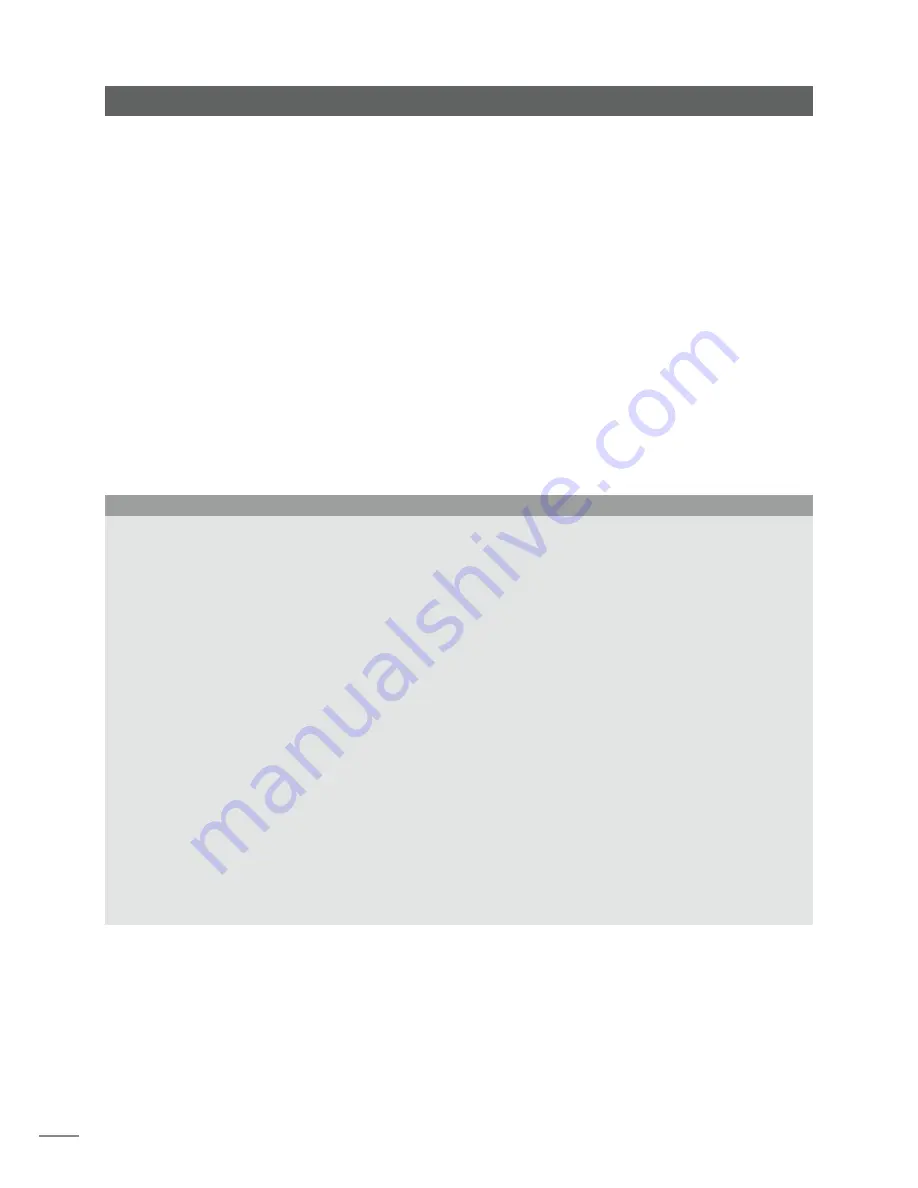
2
Introduction
1.1.3 The Desktop Client
If UnitiServe is installed in a home network that includes a
personal computer running Windows XP, Vista or 7, it can
be operated via the
Desktop Client Interface
. The
Desktop
Client
application provides the most comprehensive
operational and search functionality. The
Desktop Client
is
covered in a separate manual that can be downloaded
from the Naim Audio web site at www.naimaudio.com
.
Some setup, file management and maintenance facilities
are only available via the Desktop Client.
1.1.4 The NaimNet/StreamNet Touch Screen Interface
If UnitiServe is installed in a NaimNet home network,
UnitiServe network audio streams can be controlled
from the NaimNet/StreamNet Interface. The NaimNet/
StreamNet Interface can be accessed from a StreamNet
compliant touch screen or a web browser. The interface
can also control any StreamNet compliant device.
Note:
The NaimNet/StreamNet Interface is not covered in
this manual.
1.2 UnitiServe Interface Options
Interface
Control
Display
Notes
External Display
Remote handset.
TV or monitor with VGA,
Controls UnitiServe local output only.
Keyboard/mouse.
S-video or composite input.
USB/VGA touch screen. USB/VGA touch screen.
Web Browser
Flash enabled web browser.
Duplicates functionality of the External Display
Interface. Network connection required.
Desktop Client
Computer running Windows XP,
Provides music database management and
Windows Vista or Windows 7.
advanced UnitiServe setup functions. Can also
control local outputs. Network connection
required.
NaimNet/StreamNet
StreamNet compliant network touch screen.
Controls network streams only.
Does not control local output.
Network connection required.
n-Serve iPod/iPhone App
iPhone or iPod touch
Controls UnitiServe local output only.
Wireless network connection required.
Note:
An internet connection is required for detailed CD data lookup. Without an internet connection, limited information is
available from a locally held database.
Note:
The External Display and Web Browser interfaces are known collectively as the Display Interface. It is fully described in
Section 4.
1.1.5 iPod/iPhone App
The n-Serve app, available from the iTunes App Store,
enables wireless touch screen control of UnitiServe from an
iPhone or iPod touch.





































