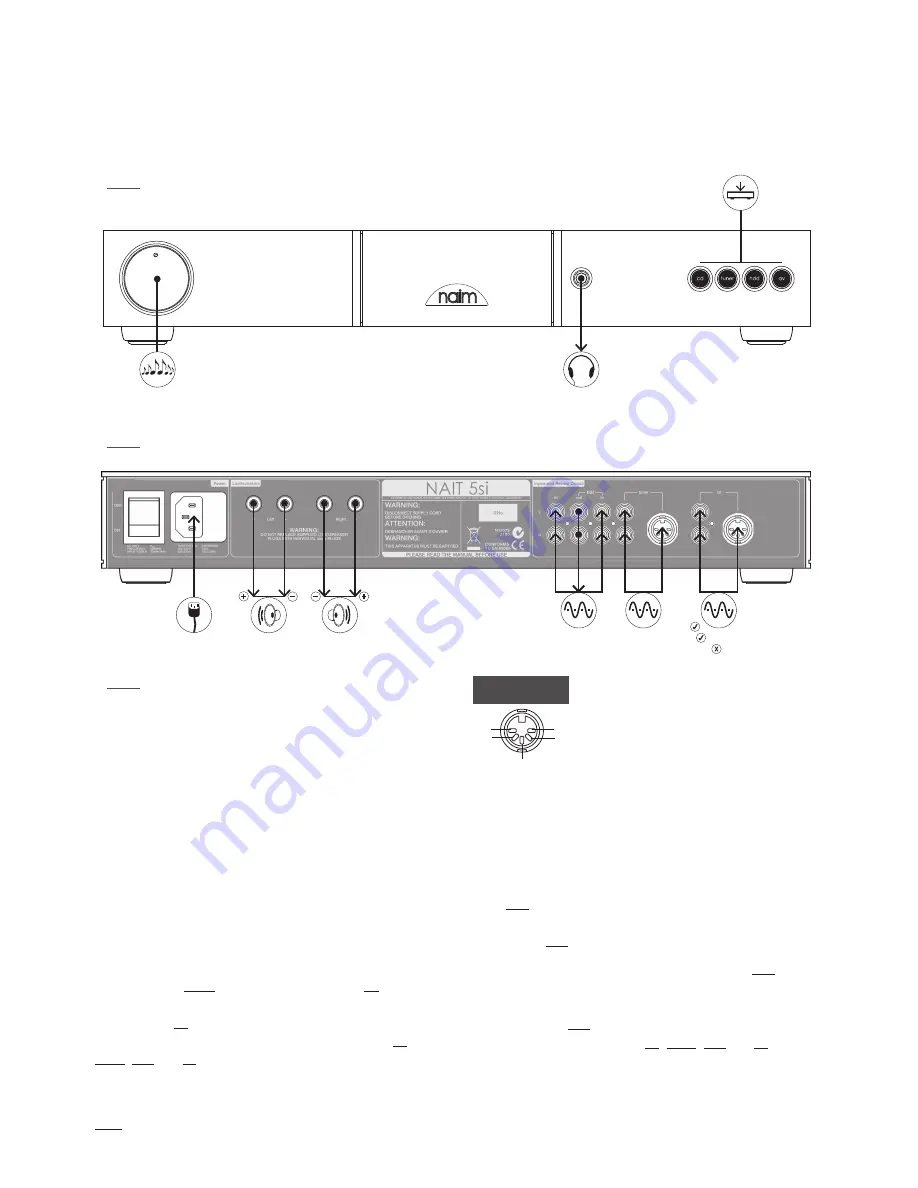
E14
NAIT 5si
13. Controls and Connections
13.1 Front Panel Controls
Note: Icon descriptions can be found on Section 16.
13.2 Rear Panel Connections
Note: Icon descriptions can be found on Section 16.
ch1
-ve
nc
nc
ch2
cd and tuner in
Note: The NAIT 5Si features various technologies to
reduce microphonic effects. Some movement of the board
and sockets when connecting and disconnecting cables is
normal.
14. Operation and Programmable Functions
The NAIT 5si incorporates some programmable functions and operational nuances. These are described in the following
paragraphs.
14.1 Automatic Input Switching
With Automatic Input Switching engaged the appropriate
source input will be selected as soon as any handset
function for that (Naim) source component is operated. For
example, if the tuner input is selected and the cd play key
is pressed on the handset, the NAIT 5si will automatically
switch to the cd input. Automatic Input Switching can be
programmed to operate on any combination of the cd,
tuner, hdd and av input buttons.
To enable Automatic Input Switching, first switch the NAIT
5si into program mode by pressing and holding the handset
prog key (with the handset in preamplifier mode). The front
panel hdd button will illuminate if automatic switching is
already enabled. If it is not enabled it can be switched on by
pressing the hdd button.
With automatic switching enabled, pressing the hdd button
again will reveal the inputs selected for auto switching
by their indicators illuminating for a short time. Repeated
operation of the hdd button will sequentially select through
each possible combination of cd, tuner, hdd and av inputs
and auto switching disabled (all indicators off). When the
desired inputs selected for auto switching are indicated,
stop pressing the button.
DIN:
Phono:
DIN + Phono:







































