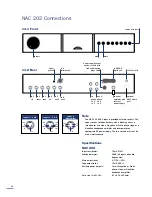16
12.1 input socket mapping
The input selector buttons select the source input signal to
be routed to the power amplifier and the loudspeakers.
The NAC 202 has six DIN input sockets and two alternative
pairs of Phono sockets. The Phono sockets can be mapped
individually to the
CD
and
AUX 2
input buttons in place of
the DIN sockets.
Input mapping setup is accessed through the NAC 202
program mode. To switch into program mode press and
hold
prog
from the remote handset (in preamplifier mode).
Program mode is indicated by a flashing indicator on the
volume control. If no function is operated within five
minutes of entering program mode the NAC 202 will return
to normal mode automatically.
Once in program mode press and hold the remote handset
1
button to select or de-select the phono socket input for
CD, and the remote handset
6
button to select or de-select
the phono socket input for AUX 2. The corresponding front
panel input buttons can similarly be used to select or de-
select the phono socket inputs. The appropriate input
button indicator will flash three times on selection of the
phono option and once on selection of the DIN option.
To exit from program mode press and hold the
prog
key on
the remote until the volume indicator stops flashing.
12.2 automatic input switching
The NAC 202 incorporates an optional automatic input
switching feature which can select the appropriate input as
soon as any handset function for a particular Naim source
component is operated. For example, if the tuner input is
selected on the NAC 202 and the CD
play
key is operated
on the handset, the NAC 202 will automatically switch to
the CD input. Automatic input switching can be
programmed to operate independently on any combination
of the CD, AV and Tuner input buttons.
To enable automatic input switching, first switch the NAC
202 into program mode as previously described. The front
panel
source mono
button will illuminate if automatic
switching is already enabled. If it is not enabled it can be
switched on by pressing the
source mono
button twice.
With auto switching enabled, pressing the
source mono
button will reveal the inputs selected for auto switching by
their button indicators illuminating for a short time. Repeated
operation of the
source mono
button will sequentially select
each combination of CD, Tuner, AV inputs, and auto
switching disabled (CD, Tuner and AV button indicators off).
When the desired inputs selected for auto switching are
indicated, stop pressing the
source mono
button.
The remote handset
mono
(Flash)
or
mon
(Narcom 3)
key
can also be used to set up automatic source switching.
Automatic input switching only becomes operational on
exiting from program mode by pressing and holding the
handset
prog
key.
Note:
In a few cases some further equipment configuration
may be required for auto switching to operate correctly on
the AV input. Please contact your retailer or local
distributor for advice.
12.3 av integration (unity gain)
The NAC 202 unity gain function enables an audio-visual
processor to be integrated such that the processor’s
volume control takes over command of signals connected
to selected NAC 202 inputs. Unity gain can be selected
only on the AV input.
To select unity gain, first switch the NAC 202 into program
mode as previously described. The front panel
source mute
button will illuminate if unity gain is selected. If it is not
enabled it can be switched on by pressing the
source mute
button twice. Deselect unity gain by again pressing the
source mute
button.
Unity gain options only become operational on exiting from
program mode by pressing and holding the handset
prog
key.
Note:
The unity gain feature must be used with care. It
effectively by-passes the NAC 202 volume and balance
controls leaving any signal connected to a unity gain input
to be passed to the power amplifier and speakers at full
volume. Additionally, if the AV input is selected while unity
gain is enabled the volume and balance handset functions
will be disabled and their indicators will turn off. This will be
flagged by the volume or balance indicators flashing if
either handset function is operated.
NAC 202
12 Installation and Operation
The NAC 202 preamplifier does not incorporate an internal power supply but must be
used in conjunction with either a Naim power amplifier incorporating a preamplifier
power output, or with an appropriate Naim power supply. An optional separate NAPSC
supply to provide power to the display and control circuits is also available. Diagram
13.3 illustrates the NAC 202 connected to a Hi-Cap power supply.