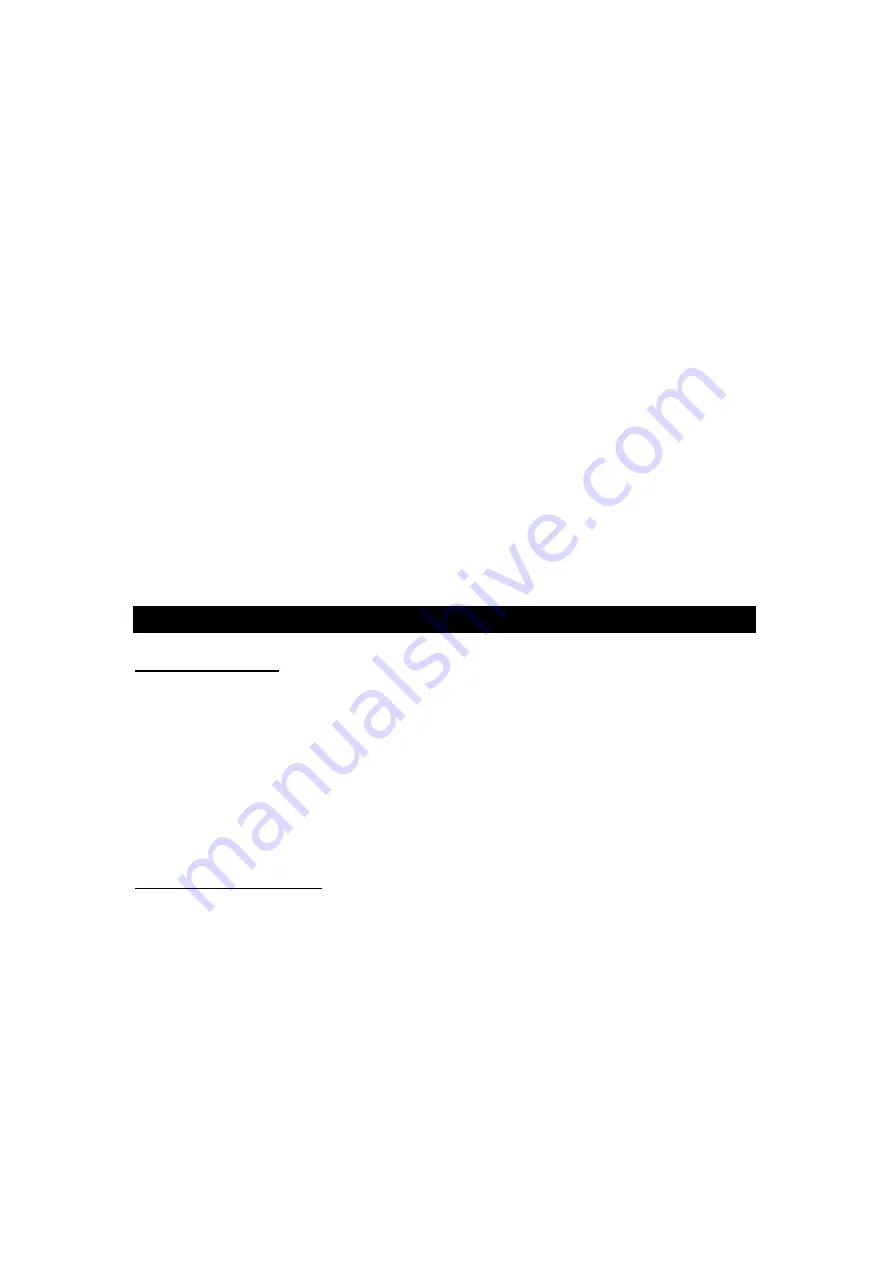
21
external calibration balances.
Necessary calibration weight depending on maximum capacity of the balance
Max. capacity
Calibration weight
300 g
200 g
500 g
500 g
1000 g
500 g
2000 g
1000 g
3000 g
2000 g
5000 g
2000 g
Before performing calibration, warm up the balance in advance.
1.
Keep pressed “TARE/CAL” key; The necessary weight value will flash.
2.
Place the calibration weight on the pan; Wait until the flashing weight value
display changes to a steady state (e.g. 500.00 g).
3.
Remove the weight of the pan;
“0.00” will be displayed and the balance will return
to the weighing mode.
4. USE OF THE BALANCE
Weighing function
1.
Enter the weighing mode
2.
Place a container on the pan
3.
Once the weight on display
has stabilized, press “TARE/CAL” key; value on
display will change to 0.00.
4.
Place the sample to be weighed in the container.
5.
Once the value on display has stabilized, read the display.
Piece counting function
1.
Press “COU” key to enter in piece counting mode; “-COU-“ will be displayed and
then “10” (reference nº of pieces by default).
2.
Press “TARE/CAL” key to choose the desired reference number of pieces (10, 20,
50, 100, 150, 200, 250 or 500).
3.
Place the corresponding number of pieces on the pan and press COU key to
save setting.
4.
Remove the pieces from the pan and the balance is ready to be used in piece
counting mode.
Содержание 5162 Series
Страница 38: ...37...
















































