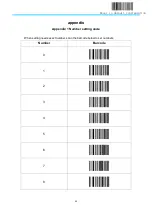24
Reset to default configuration
2.6 Prefix and suffix setting
2.6.1 Prefix and suffix setting
You can set at most one prefix and two suffix attach to the scan data. To set this prefix
and suffix, you need to scan four number (means four barcode in Appendix II and II) based
on ASCII. If you want to change or cancel one incorrect setting, scan the “cancel setting” in
the appendix.
Remark: If you want to set prefix and suffix, you must scan the barcode below to set the
content of prefix and suffix first.
2.6.2 compound mode setting
Scan the barcode below to set the compound mode you want.
retard of characters
(
default 0ms
)
Prefix 1
Suffix 1
Suffix 1
delete prefix and suffix
Null prefix and suffix
B suffix 1
Содержание E3000
Страница 1: ...第 1 页 共 50 页 consumption NADAMOO User Guide This User Guide Applies to E3000 H E3100 H V1 1 1 ...
Страница 12: ...4 1 6 Peripheral circuit diagram 1 6 1 buzzer 1 6 2 button ...
Страница 44: ...36 Reset to default configuration 9 Cancel Change setting or cancel one wrong barcode by scan this barcode ...
Страница 50: ......