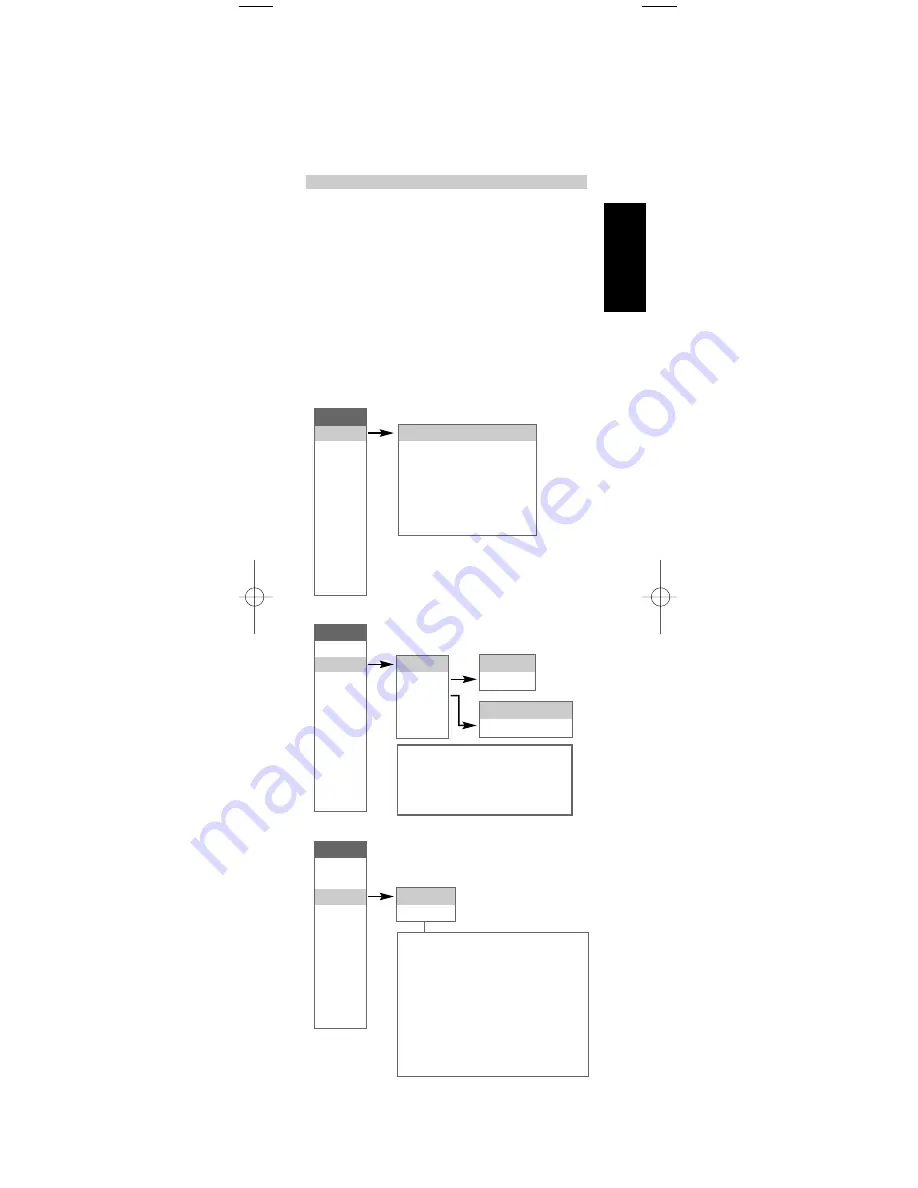
For example, the red-grey
AMP DEVICE SELECTOR
key label
corresponds to the grey input-select labelling adjacent to the numeric
keys: When the HTRM’s
AMP DEVICE SELECTOR
page is active,
these keys select the amplifier or receiver inputs. Similarly, the red
DVD DEVICE SELECTOR
key label corresponds to several red labels,
the green
TV DEVICE SELECTOR
key to green labels, and so on.
HTRM SETUP MENU
GENERAL MENU OPERATION
•
Press and hold SETUP+ ENTER for 5 seconds to enter setup menu.
•
TheMACRO key is a cancel function in all setup modes unless
otherwise noted.
•
You can exit menus by selecting Exit or pressing the MACRO key.
•
Use Up and Down cursor keys to select different menu items.
An Up/Down arrow will be shown on the display when this
action is available.
•
For options which can be changed, the Right and Left keys are
used to cycle through the available options. Left and Right
arrows will be shown on the display to indicate when an
option can be changed.
•
Press ENTER to select a menu option or confirm a value.
ENGLISH
FRANÇAIS
DEUTSCH
NEDERLANDS
ESP
AÑOL
IT
ALIANO
POR
TUGUÊS
SVENSKA
5
Setup
Battery
B Light
Library
Learn
Pun Thr
Copy
Delete
Rename
Macro
Reset
Exit
Battery
This option shows a bar
graph of the battery level, or
“Low Batt” if the level is too
low to register on graph.
Pressing any key returns to
the Setup menu.
Setup
Battery
B Light
Library
Learn
Pun Thr
Copy
Delete
Rename
Macro
Reset
Exit
B Light
Timeout
Mode
Sen Lvl
*
Exit
Timeout
<0 - 20s>
Mode
<Off / Sense / On>
Setup
Battery
B Light
Library
Learn
Pun Thr
Copy
Delete
Rename
Macro
Reset
Exit
{Device}
L
<L:###>
Left / Right
: Move through the available
tables within the current device type
Digit Keys
: Allows you to select a table
number directly
Enter
: Load the current table after
confirmation: “Load? <No / Yes>”
MACRO
: Exit library mode
Device Key
: Switch active device
Any other key
: Transmit a test command
* Warning! ‘
Sen Lvl’ is an
adjustment that may lessen battery
life. Refer to
HTRM Special
Functions
for more information.
HTRM_8lang_v04.qxd 4/26/2006 9:39 AM Page 5












