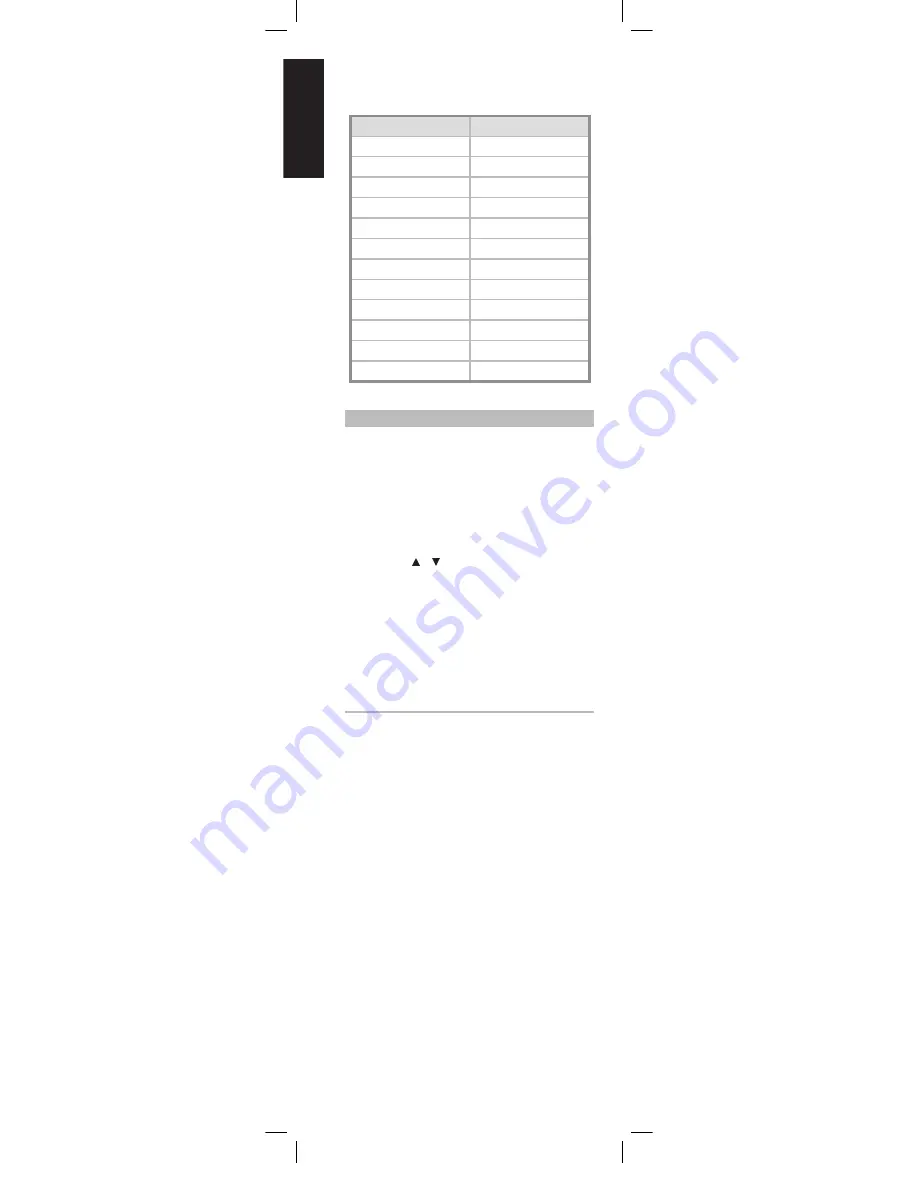
When you enter the correct number the component will turn
off; press [ENTER] to accept that code library number and exit
the Library Mode.
NAD-brand component
HTR 3 code-library numbers
CD Player (new)
200
CD Player (old)
201
Tape Deck B
400
Tape Deck A
401
T562, T585, M55, T535
600
T550, L55
601
T512, T531, T532
602
T571, T572
602
L56
604
T513, T514, T533, T534
605
Zone Remote - Zone 3
3112
Zone Remote - Zone 4
4112
SEARCH MODE
If none of the codes from the table, when entered, turns on the
component, and if you are quite sure you have followed the
above procedure completely and carefully, you may want to
try the “search” method as follows:
Enter Library Mode by simultaneously pressing-and-holding
for 3 seconds both the desired DEVICE SELECTOR key and the
[AVPS] key, until the Learn LED turns green. Now press-and-
hold the HTR 3’s or key; the remote will step through all
the available codes at a rate of approximately 1 per second.
When the component turns off, immediately release the cursor
key; press [ENTER] to accept that code-library and exit the
Library Mode. Try a few commands; should you prove to have
stepped past the needed code-library, re-enter the Library
Mode and use the cursor key to step back to it.
NOTE
It is possible that search mode will find code-libraries that
operate, at least partially, some other brand (non-NAD)
components. You may certainly exploit such capabilities
as you find them. However, since we can only ensure the
completeness or accuracy of NAD code-libraries, we cannot
support the HTR 3’s operation with other-brand components.
EN
G
LIS
H
FR
A
N
Ç
A
IS
ES
PA
Ñ
O
L
IT
A
LIA
N
O
D
EU
TS
CH
N
ED
ER
LA
N
D
S
SV
EN
SK
A
РУ
СС
К
И
Й
HTR3_eng_OM_v02.indd 8
7/8/07 22:03:27























