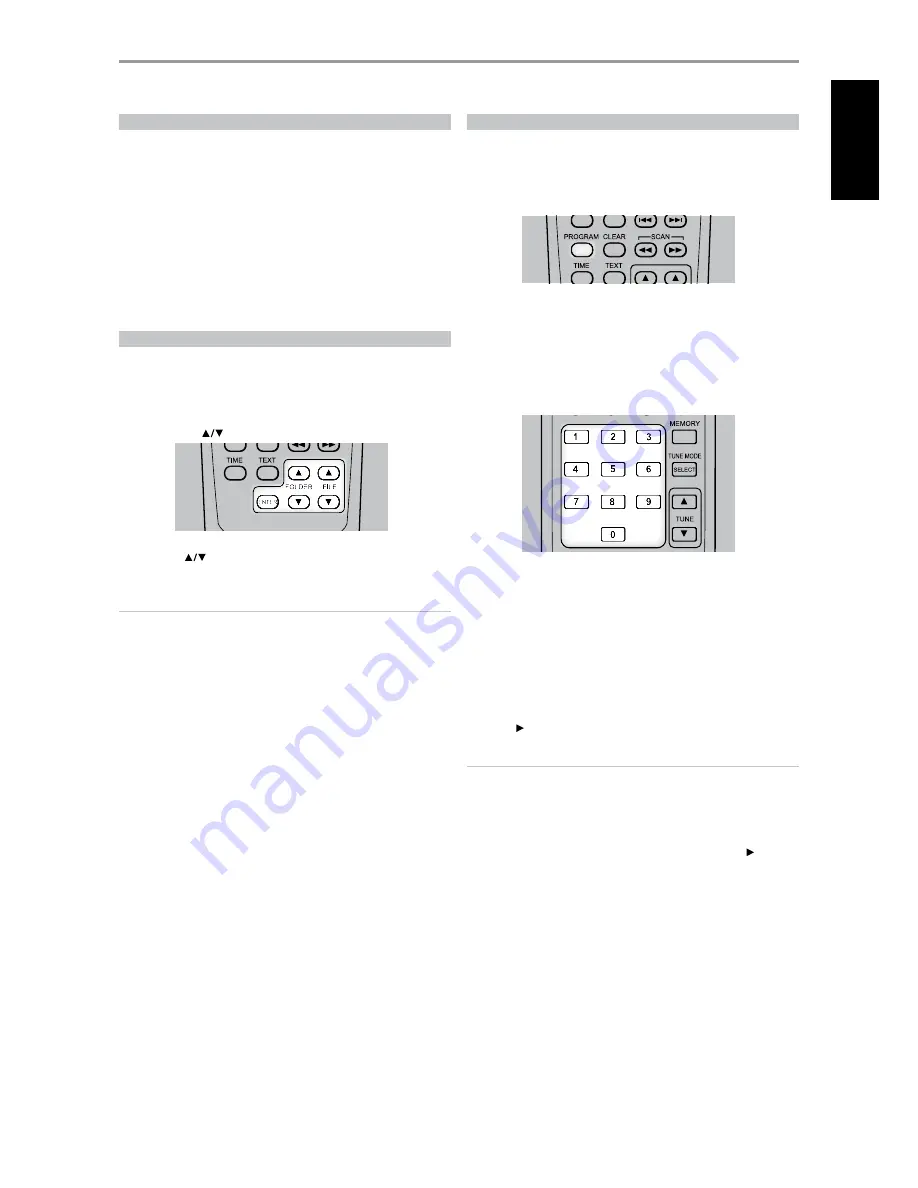
CD-R AND CD-RW AUDIO DISCS
Aside from normal CD audio discs, the C 715 can play back CD-R or CD-
RW audio discs that have been recorded on a computer or CD recorder.
The quality of CD-R, CD-RW audio discs varies widely which may affect
playability. Some factors that affect playability:
•
The quality of the disc itself. Generally speaking, CD-R, CD-RW blanks
from well-renowned companies give better results than unbranded
ones.
•
The quality of CD-recorder or computer CD re/writer. Some recorders
and writers produce better results than others.
•
The CD-R and CD-RW were created with high-speed writing. In general,
the quality of a CD-R or CD-RW is better when produced at a lower
speed against a higher speed on the same recorder or re/writer.
PLAYING MP3/WMA FILES
The C 715 can play MP3/WMA formatted recordings on CD-R or CD-RW
discs. you may mix any of the file types on the disc. Using the SR 7 remote
control, one can select through the MP3/WMA folders and files as well as
start playback through the following steps
1
load the applicable disc.
2
Press [FolDER
] to select desired folder. Press [ENTER].
3
Press [FIlE
] to select desired file number. Press [ENTER] to start
playback.
NOTES
• Access to folders and files can be made at STOP or playback mode.
• Information about the Song Title, Album and Artist name, if available,
will scroll through the VFD during playback.
• The file number is recognized per disc, not per folder – that is, the
number assigned to each file corresponds to their sequence in the disc.
• If you want to select file number “9” in a disc where there are 100 or more
MP3/WMA files, press “0” twice and then “9.”
PROGRAMMING
The program function enables you to organize your favorite songs
according to your preference. When programming a sequence of tracks,
the C 715 must be in SToP mode. Using the SR 7 remote control, enter your
desired program sequence through the following steps
1
Press [PRoGRAM]. The display indicates “P00 T00”.
2
Use the Direct-Entry numeric keypad buttons to enter the first track in
your planned sequence. For example, to enter track number “1,” press “0”
and then “1”. Note that the as the digit “0” is keyed-in, “T_ _” is blinking
indicating that it is waiting for the second digit to be entered. Upon
entering the second digit (i.e., number “1”), the track section in VFD will
stop blinking and show “P-01 T01.” This indicates that the first program
entry is completed.
3
The C715 is now ready for your second program entry. key-in the
second track you desire to program. As in step 2, the track section will
keep on blinking until the second digit is entered. As soon as the track
number is fully entered, the blinking stops and the program sequence
completed.
4
Repeat steps 2 and 3 to select and store other track numbers in
memory, up to a maximum of 30 entries. If you attempt to program
more than 30 tracks or files, “P-FUll” will be displayed in the VFD.
5
Press [PRoGRAM] to end or finalize the program – the VFD will show
“P-End”.
6
Press [ ] to start program playback.
NOTES
• The procedure for programming MP3/WMA files and USB files are the
same as above.
• At CD mode, the programmed sequence/contents will not be lost
even though the C715 is powered OFF (standby) or the SOURCE mode
changed. It will only be lost if the disc tray is opened.
• To recall the program sequence, press [PROGRAM] and then [ ] to
playback the program.
OPERATION
USING THE C 715 – CD MODE
11
EN
G
LI
SH
FR
ANÇ
AIS
ESP
AÑOL
IT
ALIANO
DEUT
SCH
NEDERL
ANDS
SVENSK
A
РУ
ССКИЙ


























