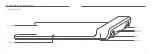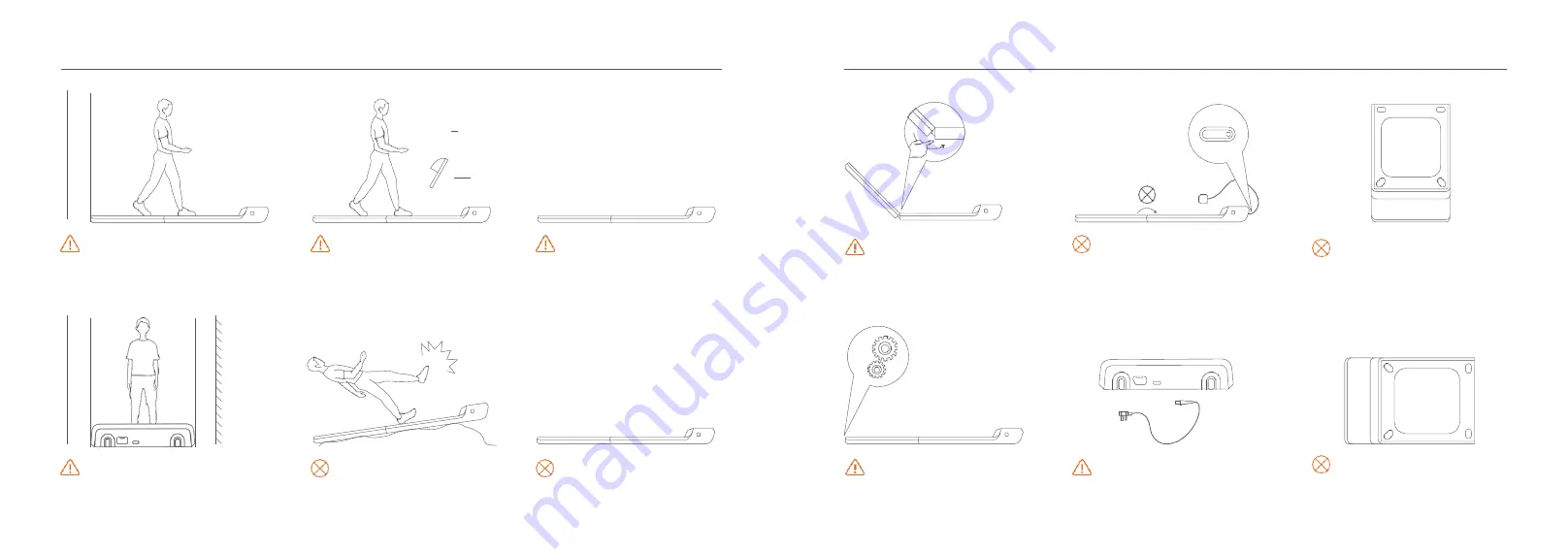
05 Safety Notice
13
14
Please keep a rear distance of
1000 mm or more.
Please choose sport shoes.
Please do not stand up on the
walking machine when it is
under auto calibration situation.
Anti-pinch.
Turn the power off before fold up
the WalkingPad.
Prohibition of vertical placement.
Please keep a distance of 500 mm
or more for both sides.
Using on uneven ground is
prohibited.
It is strictly prohibited to walk
up and down the walking
machine when running.
Anti-involved, please do not
trample.
Please pull out the plug when you
are not using it.
Prohibition of lateral placement.