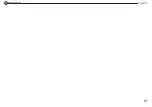25
EN MY9078 - User manual
Alarm Clock
1. Click on the Clock icon in the application menu
2. Click set alarm button and enter the alarm clock set interface where you may delete and
edit alarms
Click to add alarms
Click to edit alarms
Google Play
TM
Store
Google Play
TM
allows you to download music, movies, and even games. Click the Play
icon to sign in with your Google
TM
account.
Search and select between
different Play Store categories
Содержание L600
Страница 1: ...Manual de utilizare Smartphone L600 MY9078 ...
Страница 5: ...4 Aspect şi operaţiuni tastatură RO MY9078 Manual de utilizare ...
Страница 15: ...14 RO MY9078 Manual de utilizare ...
Страница 19: ...18 Selectează între Cameră și Video Camera Video Setări Mod fotografie RO MY9078 Manual de utilizare ...
Страница 23: ...22 Butoane înregistrare RO MY9078 Manual de utilizare ...
Страница 38: ...User manual Smartphone L600 MY9078 ...
Страница 42: ...4 Appearance and Key Function EN MY9078 User manual ...
Страница 53: ...15 EN MY9078 User manual ...
Страница 57: ...19 EN MY9078 User manual Select between Camera Video Settings Picture modes ...
Страница 61: ...23 EN MY9078 User manual Recording Controls ...
Страница 75: ...37 EN MY9078 User manual ...