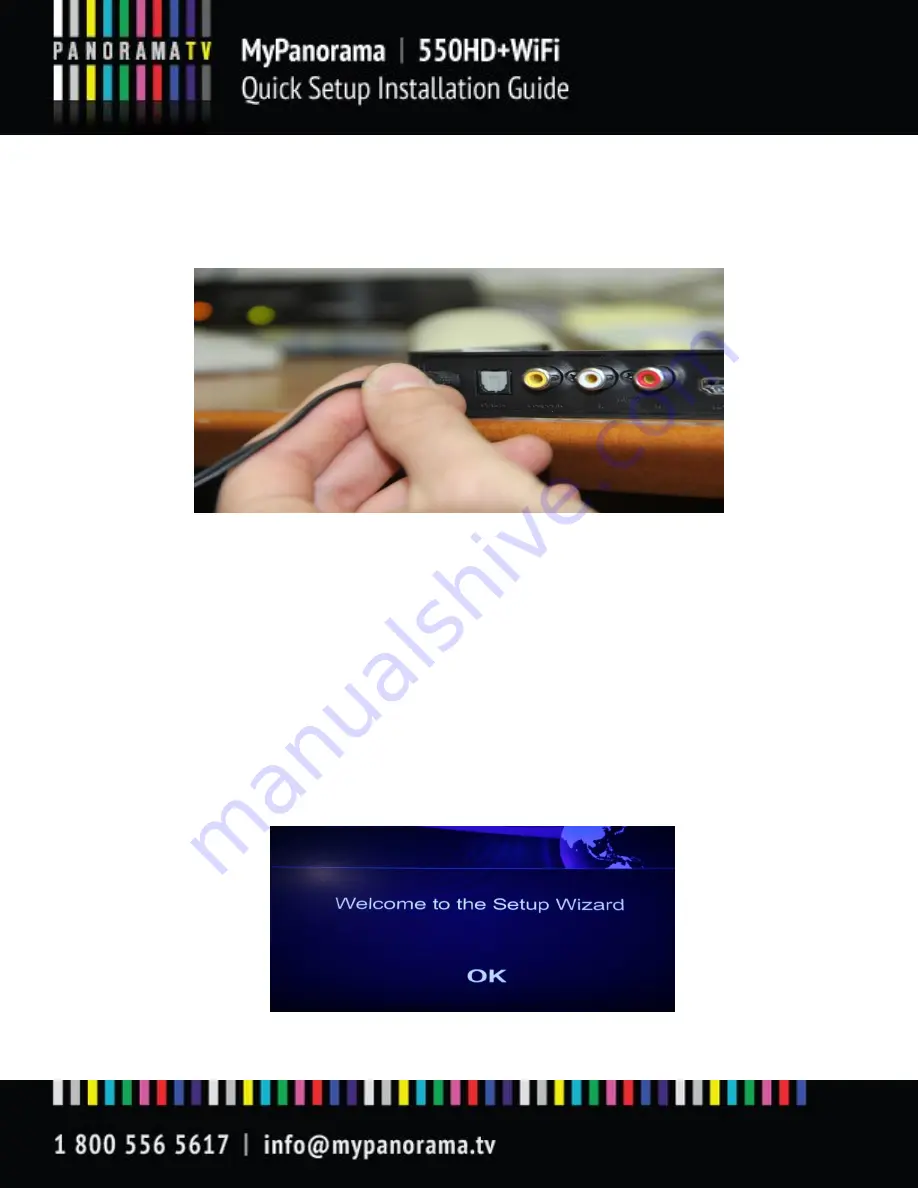
Page
10
7.
Connecting to Power
Please turn on the TV, before powering up the 550HD+WiFi, and switch to the Composite video channel.
Plug one end of the power adapter into the +12v socket at the rear of the device and the other end into the
electrical socket.
On your TV you should see splash screen illustrated next:
→SPALSH SCREEN
In about 5-7 seconds, the Splash screen changes to the system start-up screen, indicated through a progress bar,
illustrated next:
→BOOT Sequence
8.
Initial Boot
After completing the TV & power connections the system is ready for initial setup. You will be guided on screen
through a series of simple states, to complete the setup procedure. Please follow the printed guide (next section) as
well, for more visual assistance.
9.
The Setup Wizard Visual Guide
Please follow the numbers on the bottom right of the screen to go through the Setup wizard steps.
(This setup is
required only on first time power up of 550HD+WiFi).
Содержание 550HD+WiFi
Страница 1: ...Page 1...
Страница 7: ...Page 7...





















