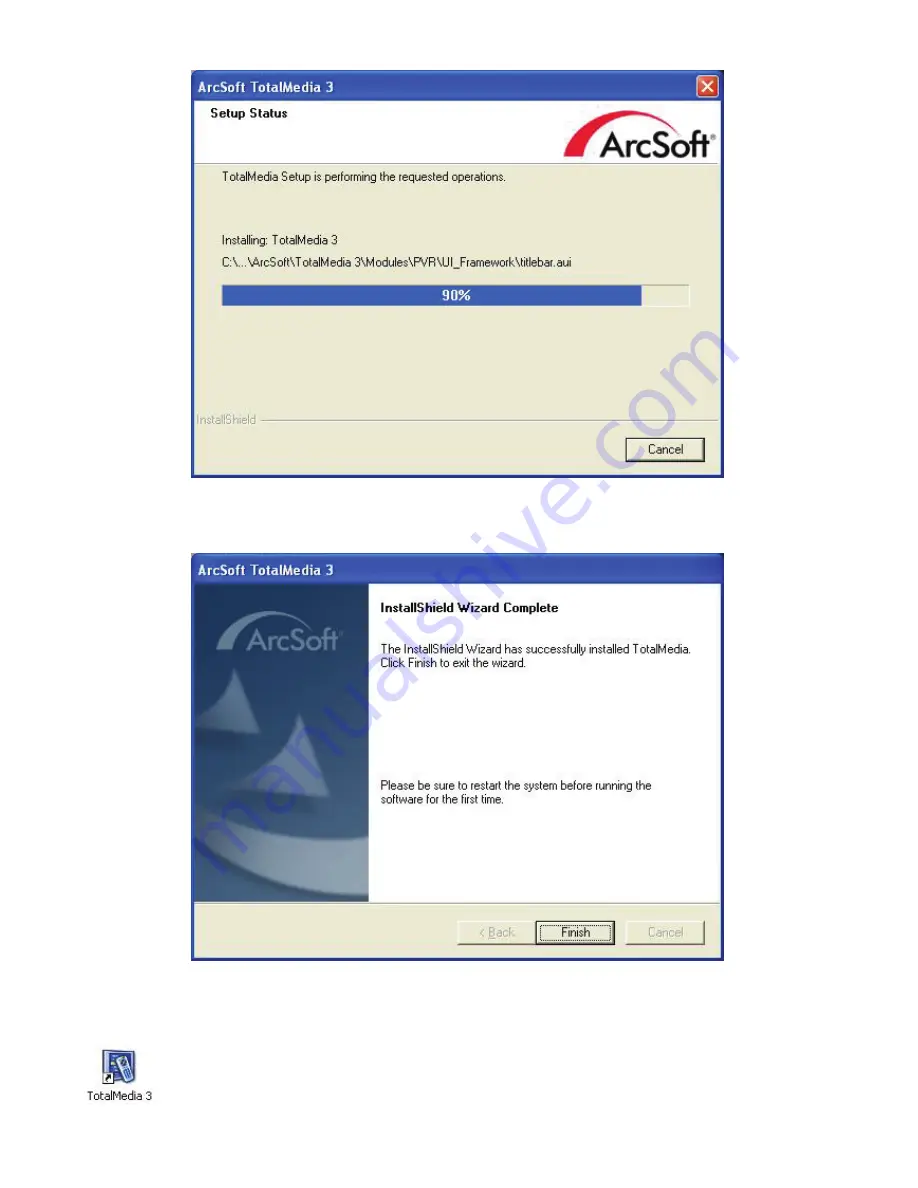Содержание U720
Страница 1: ...User Guide Manual Model number U720 Ver 1 Laptop TV Tuner Stick...
Страница 4: ......
Страница 5: ...5 Step 3 Click next to continue installation Step 4 Click Install to continue driver installation...
Страница 7: ...7 Step 8 Click Next to continue installation Step 9 Click Yes to install Arcsoft TotalMedia...
Страница 12: ...031001486...