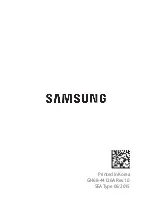(4) MP3 / FM
•
In power-on mode, insert the MicroSD TF card (not included), short-press the
MP3/FM button, and the MP3’s will play automatically. Long-press the MP3/FM
button for about 2-3 seconds to change to EQ mode (EQ: Natural / Pop / Rock /
Jazz / Classic / Country / Heavy Bass). The blue light flashes slowly.
If no MicroSD TF card is installed, short-press the MP3/FM button; the FM radio
will then play automatically.
•
In power-on mode, short-press the MP3/FM button 2 times. FM radio will play
automatically. Short-press the multi-function button to auto search all radio
stations. Pause, then short-press
or
.
The radio station will play, and
the blue light flashes slowly.
•
If you are listening FM radio, short-press MP3/FM button; it will be change to
blue-tooth mode and auto-connect your phone (or other device).
(5) Answer/End calls, reject calls, last number redial (In
blue-tooth mode)
•
When there is a call, short-press the
button to answer the call. After the call,
press the
button to hang up. (If the other party hangs up first, no need press
the
button)
•
Reject call: long-press the
button 2-3 seconds
•
Last number redial: short-press the
button 2 times
•
When the phone call is answered, music will pause automatically and enter a
“waiting state”. After call is finished, the music will resume playing
automatically.
(6) Charging the headset
•
Insert USB charging cable into the USB block. Connect the cable to a USB power
supply that provides 5VDC power (charging block not included). Connect
charging cable to the charging port of headset. When the red light is on, the
headset is in charging. When the red light is off, the headset is fully charged. It
takes 2 - 2.5 hours to fully charge the headset.