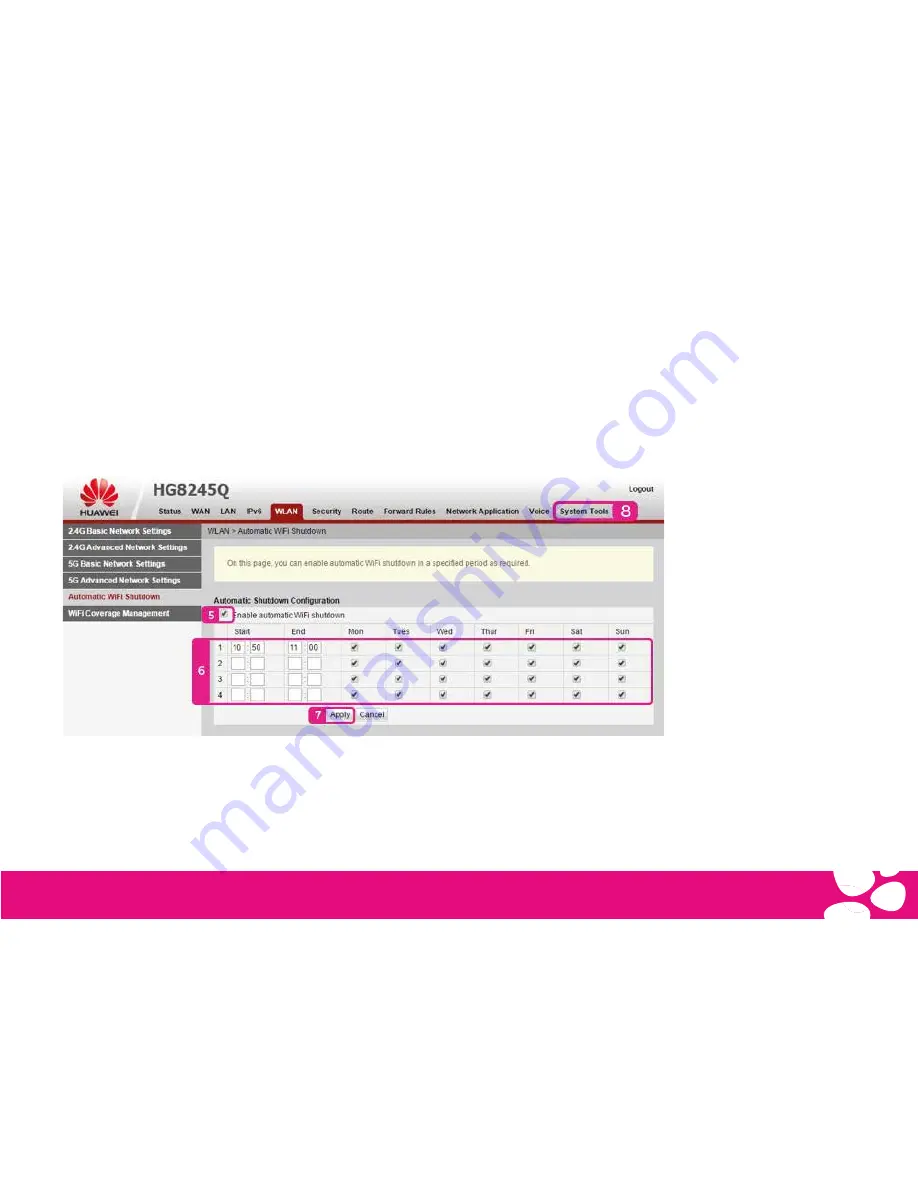
15
disabling your Wi-Fi at night or during the day
(cont’d)
5. Tick the box next to ‘Enable automatic Wi-Fi shutdown’
6. Insert the start time, end time and the days
7. Click on ‘Apply’
8. Go to ‘System Tools’
9. On the column appearing on the left, click on ‘Configuration File’
10. Click on ‘Save’
11. You may then log out from the interface by clicking on ‘Logout’ from the top right corner
Содержание 100 Mbps
Страница 1: ...my t 100 Mbps User Guide...
















