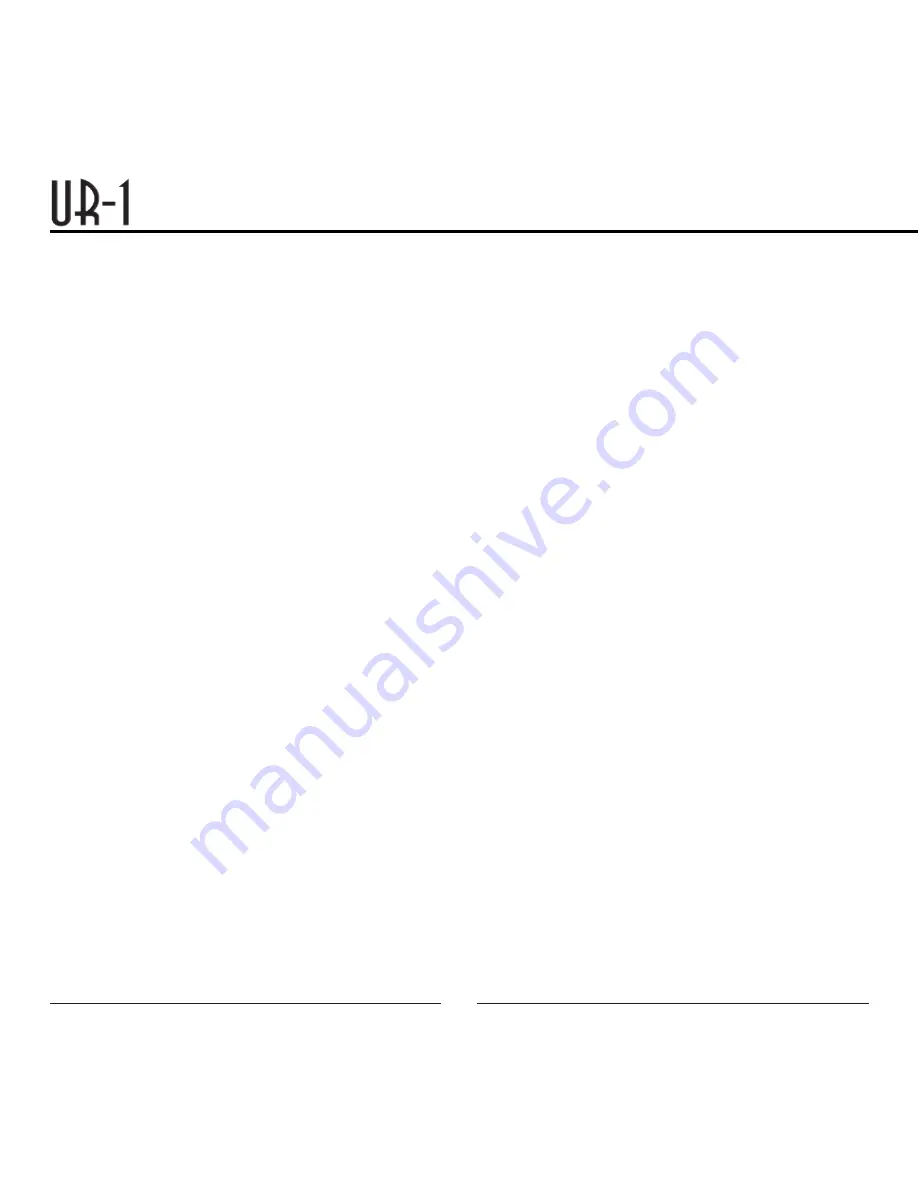
6
Setup
select
Control Panel
.
2.
Select
Sounds and Audio Devices
.
3.
Click on the
Audio
tab and select
USB Audio Codec
as the default device for
Sound
playback
and
Sound Recording
.
4.
To adjust the output volume from the computer, click on the
Volume
button under
Sound playback
.
5.
The master volume output can be changed by moving the
Speaker
fader up or down.
Your Windows XP computer is now set up to use the UR-1. Some recording applications will re-
quire additional settings to be changed within the program. Please see your recording software
manual for proper setup.
Initial Setup with Windows Vista
®
and
Windows 7
®
:
1.
To select the UR-1 as the default audio device, go to the
Start Menu
and select
Control Panel
.
2.
Double click the
Sound icon
.
3.
Select the
Playback tab
. Highlight the speaker icon labeled as
USB Audio Device
and
click the
Set Default
button. To make further adjustments to the playback volume and
settings, double-click on the speaker icon labeled
USB Audio Device
.
4.
To adjust the volume from the computer, click on the tab labeled
Levels
. The master
volume output can be changed by moving the
Speaker
fader left or right.
Содержание UR-1
Страница 1: ...USB Ribbon Microphone User Manual...












