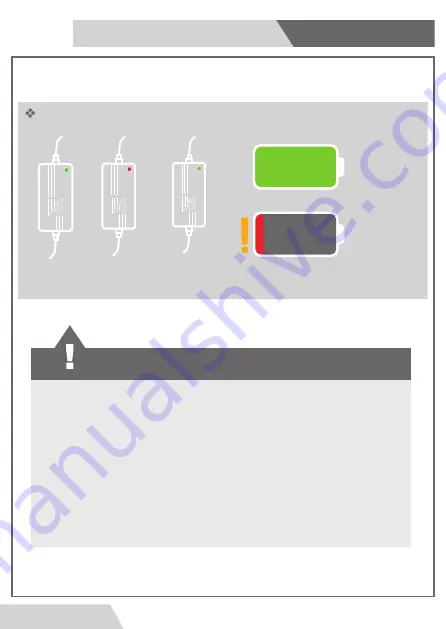
page|18
We note the conditions of the battery during work as it expresses how full the
battery charge is in order from full to empty as shown in the drawing.
Alert
- Turn off the device while charging (the device is automatically turned off
during charging if it is not turned off before charging).
-Use only the charger that came with the device and do not use anything else.
-Store the device and the charger in a safe place away from flammable
materials.
-Make sure to turn off the device after using it or before storing it.
-Do not keep the charger plugged into the device after the charging process is
over.
-During charging, you cannot turn on the device. If you want to turn on the
device, you must disconnect the charging socket.
DIGGER 800-ULTRA
Charging
Battery full
The charger is plugged in
(Not connected to the device)
Charging
(connected to device)
The battery is charged
(connected to device)
You must remove
the charging socket
Battery low
You must recharge
the battery

















