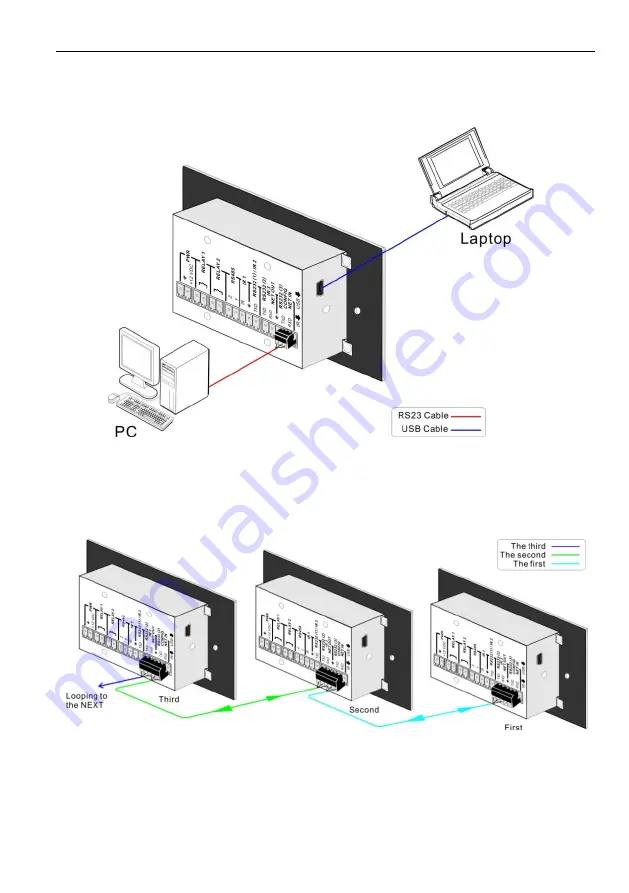
8 Button RS232/IR Control Panel
Installation & Operation Manual
11
the customized functions of each button. The connection to the computer may be
made via USB or RS232 (see Figure 4), and the Control Panel PC Software running
on the computer provides the programming capability.
Figure 4 Programming Connection
In order to control more devices and support more command buttons, several 8 Button
RS232/IR Control Panel units may be chained (looped) and managed as a grouped
system. The units are looped by two RS232 ports, see Figure 5 below.
Figure 5 Looping several programmable control panels
After chaining several programmable Control Panels as shown above, you must set
the ID of each programmable Control Panel with the Control Panel PC Software. The
ID number can range from 01 to 99, and each device in the grouped system must have












































