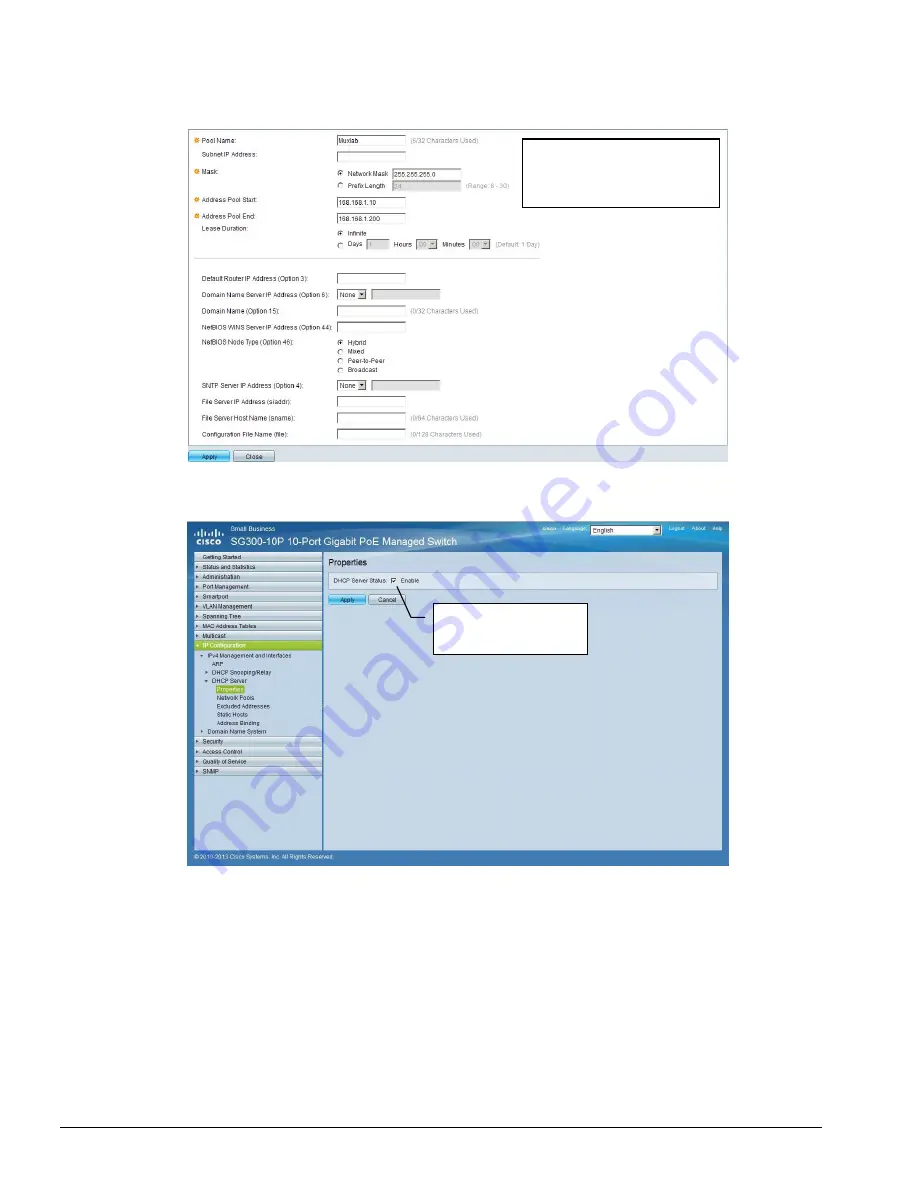
© MuxLab Inc. 2014
5
3.
In the windows provide the Pool Name, Mask (255.255.255.0), Address Pool Start
(168.168.1.10) and Address Pool End (168.168.1.200). Verify that you allocate enough IP
Address for the Encoder and Decoder that will be present on the network.
4.
Select IP Configuration->DHCP Server->Properties. Enable the DHCP Server
Need to provide the Pool
Name, Mask, Address Pool
Start and Address Pool Stop
Check this check box
and click ‘Apply’.


























