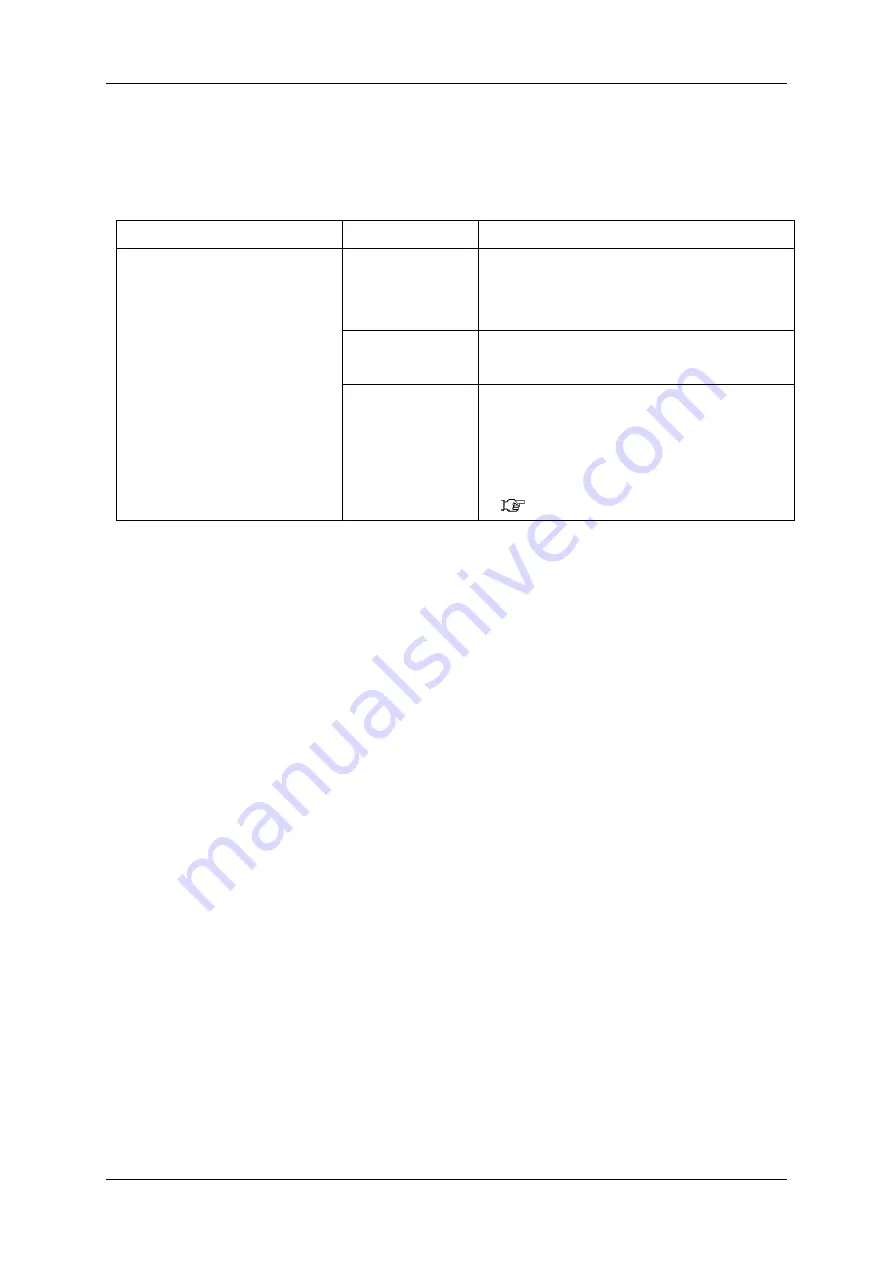
VJ-1617H OPERATION MANUAL
ERRATA
June 2017
VJ1617HE-A-01d
7
MUTOH INDUSTRIES LTD.
5.9.6 Alert Buzzer menu
Selects how to turn off the printer beep sound when an error occurs.
For unattended printing, you can select Off setting to avoid continuous buzzer beep.
Setup Item
Setting
Description
Alert Buzzer
<
On
>
Press any key on Operation panel to turn off
beep sound.
This is initially setting.
Off
After several beeps, the printer automatically
turns off beep sound.
―
・
[Enter] key: saves the setting and shifts to the
next menu.
・
[Cancel] key: cancels the setting and shifts to
the previous menu.
Operation manual “5.9 Initial menu”












