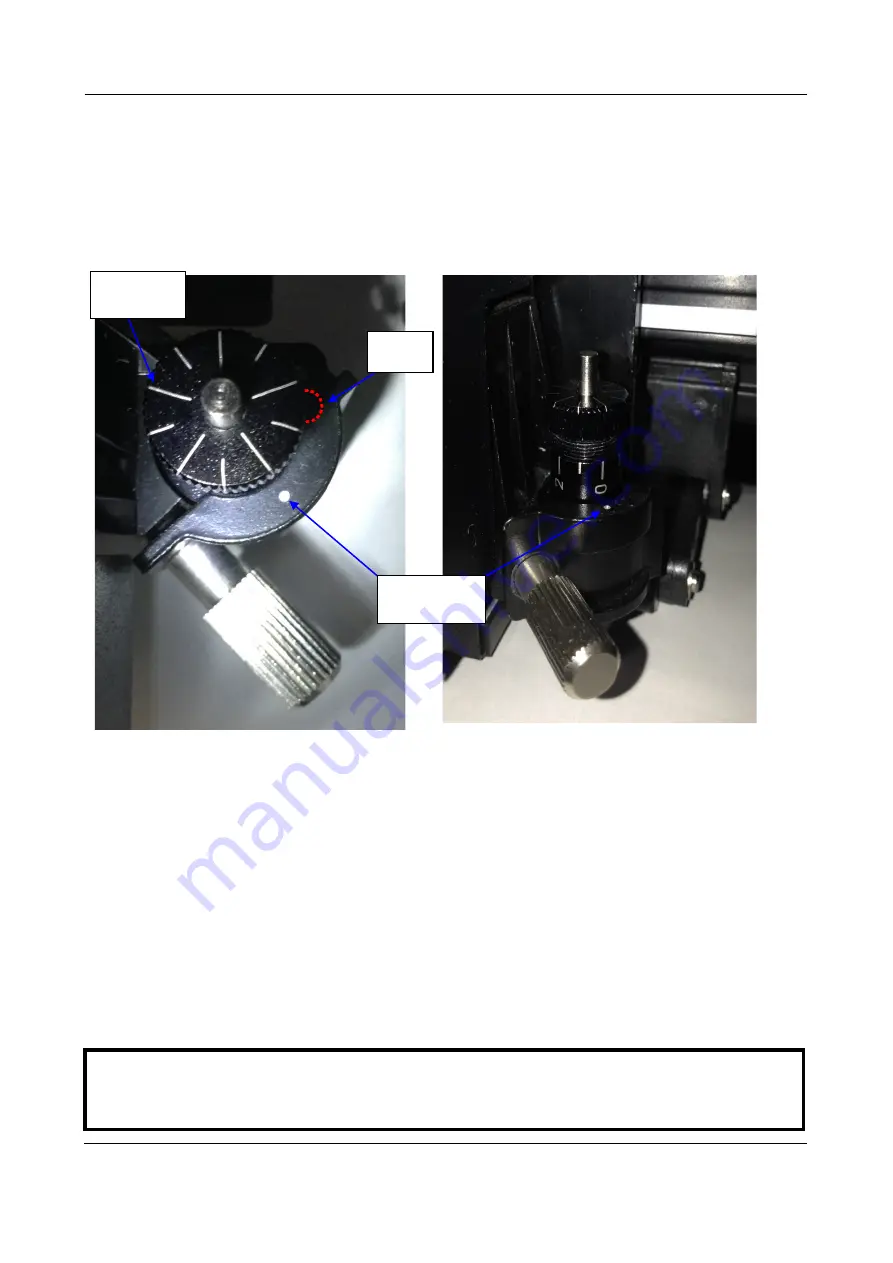
Installation
ValueCut USER MANUAL
34
VC2E-A-00
Figure 2-34
Figure 2-35
2.9 Automatic Blade Length Detection
Figure 2-34 is the new blade holder with a scale and the carriage with a mark. This blade holder detects
blade length automatically and shows how the knob needs to be turned on the LCM.
There are 10 units on the scale; each unit equals to 0.05 mm, allowing you to adjust the blade length for
0.00 mm - 5.00 mm. (Figure 2-34, Figure 2-35)
Follow the steps below to adjust the length of the blade:
1. Keep the blade tip within the blade holder before you start adjusting.
2. Align one of the scales on the blade holder to the mark on the carriage.
3. Select “Blade Length Adjust” under “CUT TEST” on the LCM, enter the blade length wished in “Set
Length”; test the blade holder first and then test the blade length by pressing ENTER.
Note:
Keep the blade holder at the same position when you perform blade holder and blade length tests.
1 unit
Scale
Mark
Содержание ValueCut II Series
Страница 60: ...Automatic Aligning System ValueCut USER MANUAL 60 VC2E A 00 Figure 5 1 Figure 5 2...
Страница 111: ......
Страница 112: ......






























