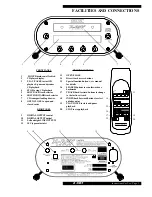X-RAY
Instructions For Use. Page 12
tracks according to the same procedure,
briefly pressing the PLAY/PAUSE button
will start playback of your program.
When all programmed tracks have
been played, the CD player stops. You can
then if desired, play the same track selec-
tion again by pressing the PLAY/PAUSE
button.
If before playing back your program
you wish to check your selection, the
CHECK button can be used to step through
each step of the program in turn.
Note
: The entire program will be
cleared if you open the disc compartment
to load another disc.
AUTOSPACE
The X-RAY's AUTOSPACE function
can be used to insert 4 second silent spaces
in between each track as it is played back.
This can be useful when making cassette re-
cordings of CDs. Some cassette recorders
feature a track skip function which uses the
space between tracks to locate each one
individually. However, some CDs do not
have enough space between tracks for this
function to operate properly. AUTOSPACE
can solve this problem.
Pressing the AUTOSPACE button
once activates the function. The legend
SPACE will appear in the display as below
In this mode, once the X-RAY has
reached the end of a track the SPACE leg-
end will begin to flash and the elapsed time
part of the display will change to count down
from four seconds to zero before play of the
next track commences as shown opposite:
.
.
.
.
Once zero is reached the SPACE leg-
end stops flashing and play continues at the
start of the next track.
DISPLAY
The X-RAY's display can be dimmed
or switched off with the DISPLAY button
on the remote control. Pushing the button
once switches the display off. Pushing the
button a second time brings the display
back on but dimmed. A third press returns
the display to full brightness. When in dis-
play off mode pressing any button will cause
the display to return for 2-3 seconds to con-
firm the new settings before again switch-
ing off.
SPECIAL FEATURES