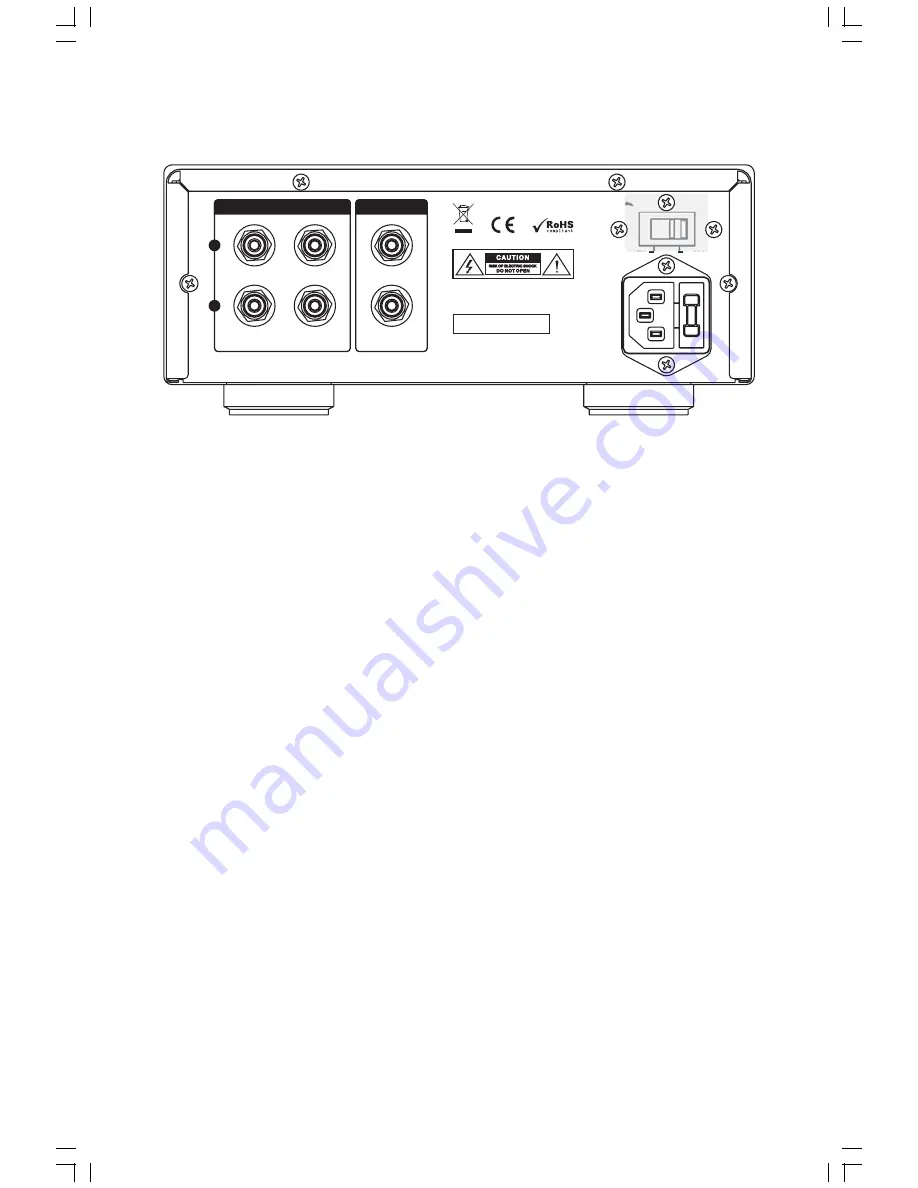
Connecting Source Components to the ph25.2
The ph25.2 has 2 inputs: CD and AUX.
Connect your source components to the appropriate inputs on the back of the
ph25.2. Choose between the inputs using the
selector switch on the front
panel.
input
Pre Output
To avoid damage to the ph25.2, make sure it is
plugged into an AC outlet
while connecting up or disconnecting the
. The ph25.2 has one set of
variable audio outputs on the back. Connect the RCA audio outputs to the desired
audio input on your integrated amplifier, preamplifier, or receiver.
NOT
Pre Ouput
The volume control controls volume for both of the headphone outputs and the
.
Pre Output
4
Connecting to the Mains - Plugging In
Check that the Power Switch on the front of the ph25.2 is in the
position.
Look at the
slider on the back of the unit and confirm that it is
set for the correct voltage: (~115V USA/~230V Europe). Push the plug (IEC line
socket) of the power cable supplied with the ph25.2 into the socket
on
back of the unit. Make sure it is pressed in firmly. Plug the other end of the
power cable into an AC wall outlet.
off
voltage selector
AC IN
T315mAL/~250V
~230V
~115V
VOLTAGE SELECTOR
VOLTAGE SELECTOR
AC
IN
AC
IN
ANALOG INPUT
ANALOG INPUT
CD
AUX
PRE OUTPUT
PRE OUTPUT
L
R
ph
25.2
ph
25.2
MODEL:
SERIAL NO.:
Designed and developed in the USA


























