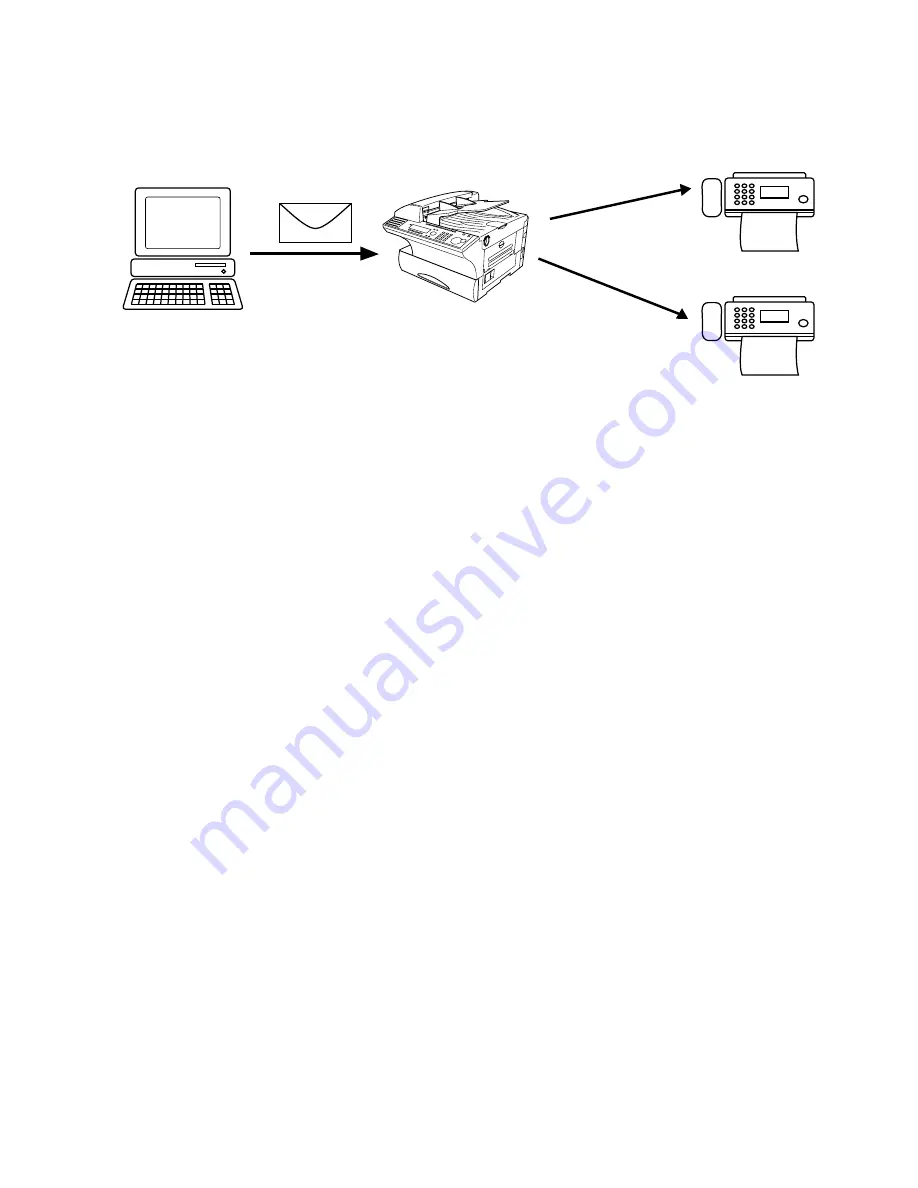
11
Using your Muratec Internet Fax as a PC-Fax
The Muratec Internet Fax can forward received e-mail to other fax machine(s) whose fax numbers have
been designated in the e-mail text. By using this feature with TiffMaker, you can send documents to other
fax machine(s) without using paper.
1
Create a document in any application.
2
Use the TiffMaker to convert the electronic file into TIFF format. (See “Converting the electronic file
to TIFF,” page 9.)
3
Attach the TIFF file that has been converted by TiffMaker to e-mail.
4
To forward the e-mail to other fax machine(s), the forwarding command containing the designated
FAX number should be contained in the text of the e-mail.
To designate Fax Forwarding numbers in the text of the mail, please see “Forwarding the received
e-mail to fax” on pages 5.15 – 5.17 of your Internet Fax Kit manual.
Fax
Fax
Telephone line
Telephone line
Internet Fax
PC
Содержание TIFFMAKER
Страница 1: ...TiffMaker User s Guide ...













