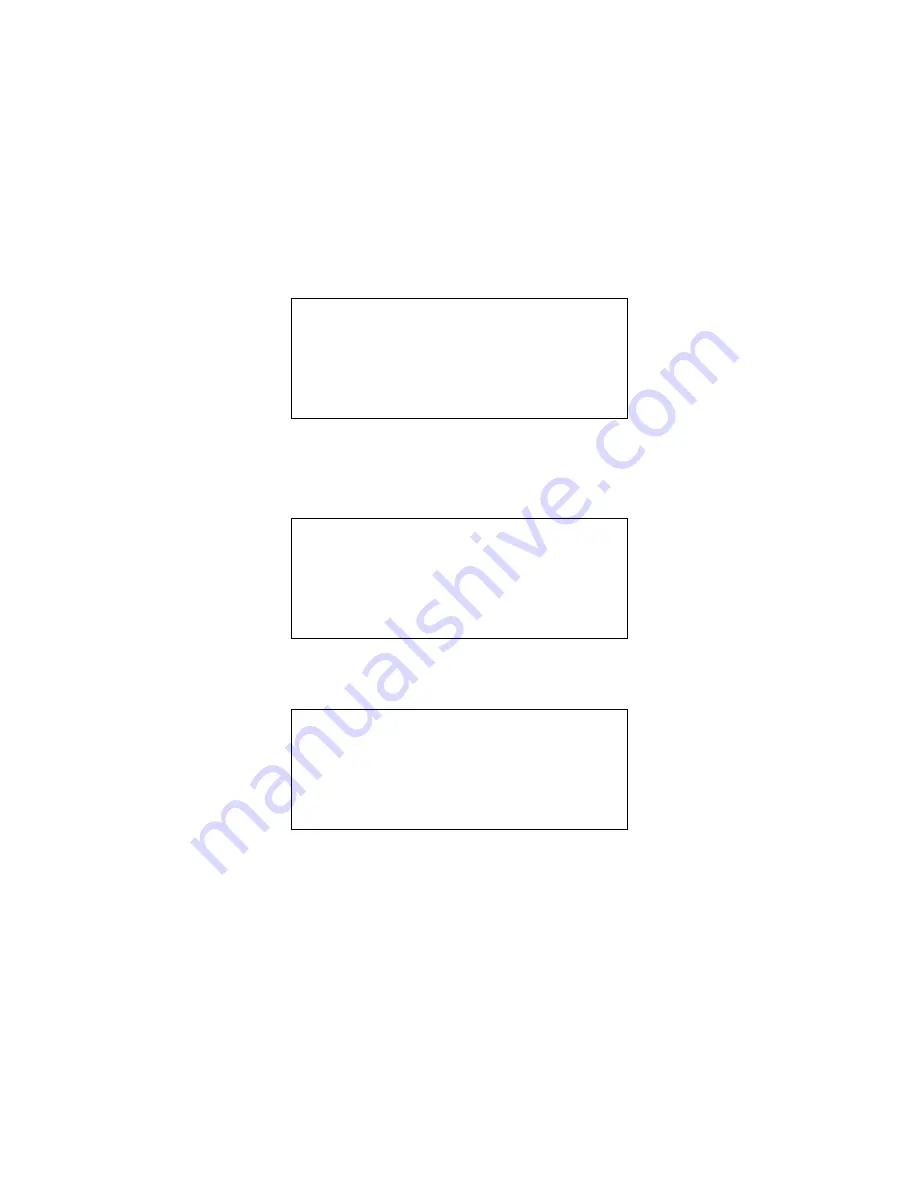
MIT870 Series
28
Setting the Message Display Options
Your MIT870 pager is equipped with display options and these may
be set according to your personal requirements. To change the
message display options, press the
X
button from the
Standby
Screen
. The
Options Screen
will now be displayed and select
Options
by pressing the
X
button:
Move the pointers to
Display
by pressing the
T
button and select
this item by pressing the
X
button:
The following screen will be displayed:
The selected item will flash. To select the next item, press the
X
button. Each press of the
X
button will advance the selection to the
next menu item. When the item you wish to change is flashing,
press the
S
or
T
buttons to change its value.
Archive
**> Options <**
Alarm/Time
Off
Alert
**> Display
<**
Auto-delete
Font
2
Backlight
On
Display Timeout
16s
Contrast
16





























