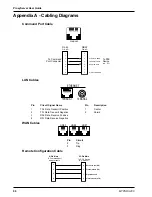ProxyServer User Guide
MTPSR3-200
102
Appendix D - AT Command Summary
This section summarizes your modem’s AT commands. For detailed information on the commands,
download ZPXHELP.EXE from the Multi-Tech BBS (see “Multi-Tech BBS” in Chapter 9).
AT Commands
Command: +++AT<CR> Escape Sequence
Values:
n/a
Description:
Puts the modem in command mode (and optionally issues a command) while remaining on-line.
Type +++AT and up to ten command characters, then press ENTER. Used mostly to issue the
hang-up command: +++ATH<CR>.
Command:
AT
Attention Code
Values:
n/a
Description:
The attention code precedes all command lines except A/ and the escape sequence.
Command:
ENTER Key
Values:
n/a
Description:
Press the ENTER key to execute most commands.
Command:
$
Detect AT&T's "call card" tone
Values:
n/a
Description:
This symbol placed in dialing string enables the modem to detect AT&T's "call card" tones to
access user's calling card when originating an on-line connection--
Command:
A
Answer
Values:
n/a
Description:
Answer an incoming call before the final ring.
Command:
A/
Repeat Last Command
Values:
n/a
Description:
Repeat the last command string. Do not precede this command with AT. Do not press ENTER to
execute.
Command:
Bn
Communication Standard Setting
Values:
n = 0–3, 15, 16
Default:
1 and 16
Description:
B0
Select ITU-T V.22 mode when modem is at 1200 bps.
B1
Select Bell 212A when modem is at 1200 bps.
B2
Deselect V.23 reverse channel (same as B3).
B3
Deselect V.23 reverse channel (same as B2).
B15
Select V.21 when the modem is at 300 bps.
B16
Select Bell 103J when the modem is at 300 bps.
Command:
Cn
Carrier Control
Values:
n = 1
Default:
1
Description:
C0
Transmit carrier always off. (Not supported.)
C1
Normal transmit carrier switching (included for backward compatibility with some software).
Command:
Ds
Dial
Values:
s = dial string (phone number and dial modifiers)
Default:
none
Description:
Dial telephone number s, where s may up to 40 characters long and include the 0–9, *, #, A, B, C,
and D characters, and the L, P, T, V, W, S, comma (,), semicolon (;), !, @, ^ and $ dial string
modifiers.
Содержание ProxyServer MTPSR3-200
Страница 1: ...Internet Access for LAN Based Users Model MTPSR3 200 User Guide ...
Страница 5: ...Chapter 1 Introduction and Description ...
Страница 11: ...Chapter 2 Installation ...
Страница 15: ...Chapter 3 Software Loading and Configuration ...
Страница 24: ...ProxyServer User Guide MTPSR3 200 24 ...
Страница 25: ...Chapter 4 ProxyServer Software ...
Страница 51: ...Chapter 5 Client Setup ...
Страница 68: ...ProxyServer User Guide MTPSR3 200 68 ...
Страница 69: ...Chapter 6 RAS Dial Out Redirector ...
Страница 79: ...Chapter 7 Remote Configuration ...
Страница 82: ...ProxyServer User Guide MTPSR3 200 82 ...
Страница 83: ...Chapter 8 ProxyServer Management ...
Страница 89: ...Chapter 9 Service Warranty and Tech Support ...
Страница 95: ...Appendices ...
Страница 112: ...ProxyServer User Guide MTPSR3 200 112 ...
Страница 113: ...Glossary of Terms ...
Страница 130: ...ProxyServer User Guide MTPSR3 200 130 X XON XOFF Pass Through command 107 ...