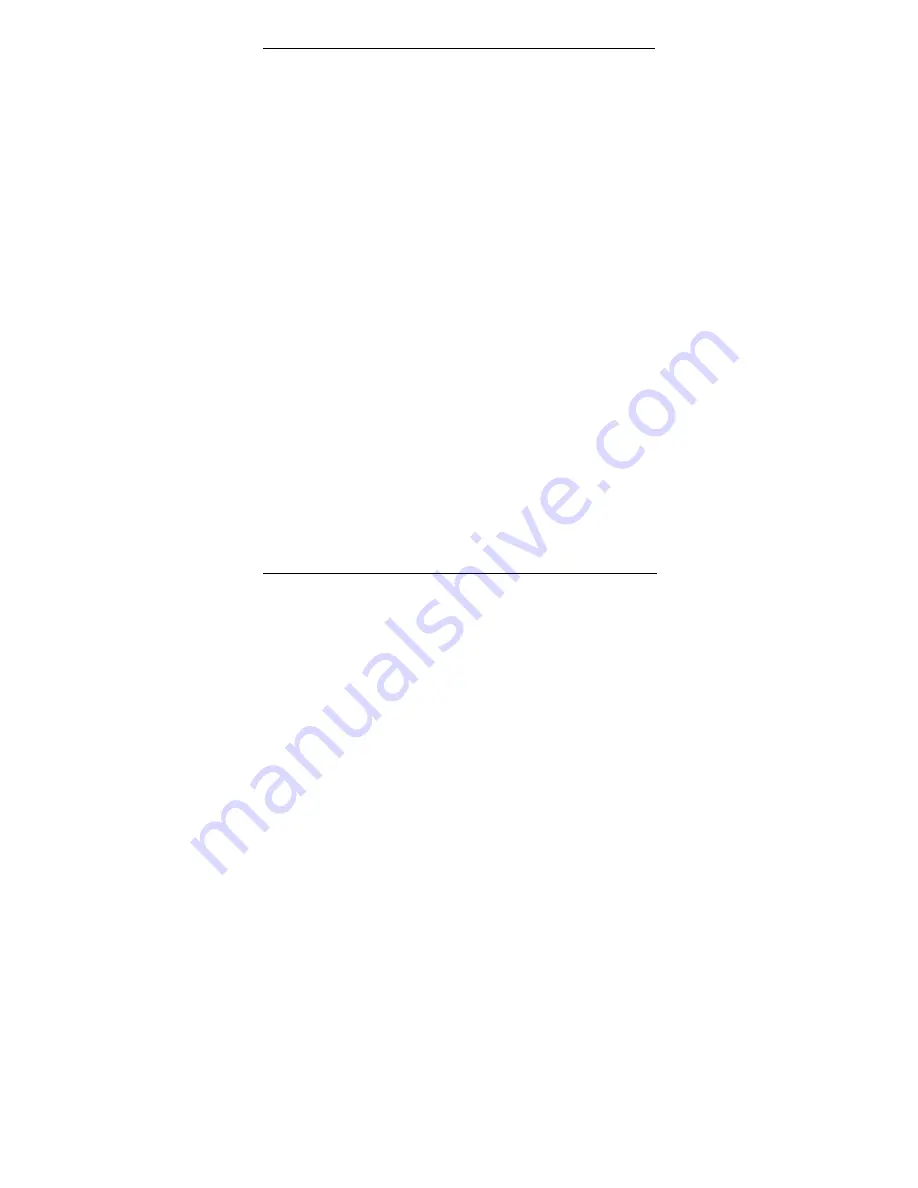
MultiModem II Quick Start Guide
4
Multi-Tech Systems, Inc.
Connect the Modem to Your PC
Plug one end of the serial cable into the modem’s RS-232
connector.
Plug the other end into your PC’s serial port connector (COM1 or
COM2).
Connect the Modem to the Telephone Line (Dialup Connection)
Plug one end of the phone cable into the modem’s LINE jack.
Plug the other end into a public switched telephone network
(PSTN) wall jack.
Important:
The LINE jack and PHONE jack are
not
interchangeable. Do not plug the phone into the LINE jack and
do not plug the leased line cable into the PHONE jack.
Note:
Regulatory agencies may impose certain restrictions on
equipment connected to public telephone systems.
Two-Wire or Four-Wire Leased Line Connection
Plug one end of a two-wire/four-wire phone cable into the modem’s
LEASED jack.
Connect the other end to a leased line wall jack or terminals.
Connect the Phone to the Modem (Optional)
For voice calls, plug a telephone into the modem’s PHONE jack.
Connect the Modem to the AC Power Outlet
Plug the power transformer into an AC power outlet or power strip.
Plug the power transformer’s cable into the POWER jack on the
modem. Use only the power transformer supplied with the modem.
Use of any other transformer voids the warranty and can damage
the modem.
Power-On Test
Test the modem by turning it on (a power switch is located on the
front panel). When you apply power, the modem performs a di-
agnostic self-test, indicated by the TM indicator lighting for a few
seconds, after which the LCD should light. If this does not happen,
check that the power switch is on, the power transformer is solidly
connected, and the AC outlet is live. If these measures do not work,
see the “Troubleshooting” chapter in the User Guide.








