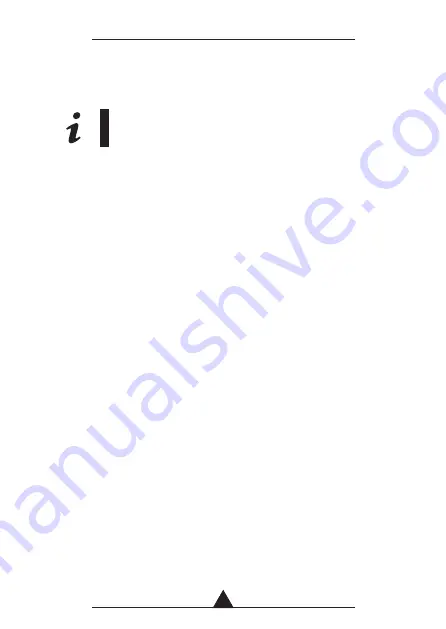
MICRO-LIT24
30
3. Now select the additional song among those in the memory, to be
combined with the “base track”, again using the ration control.
See the “Song selection” chapter to select the songs.
To exit the MIX mode, press the MIX key on the radio control again.
The base track will be deleted and the last track selected played.
total lock (tX only)
In the event it is necessary to totally lock the regular playback of the
songs, the device can be stopped by pressing the TOTAL LOCK/MIX
key for at least three seconds until complete switch-off. To restore
normal operation, switch the player back on.
rEmotE control codE cuStomISatIon
All radio controls leave the factory with the same code.
If there are more devices in a relatively large area, it is possible with
only one radio control to interfere with the commands given to the
other devices placed in the immediate vicinity.
In this case it is necessary to change the TX radio control code to make
it unique with a player, so as not to suffer any interferences from an-
other radio control located within the action range of our device.
Proceed as follows:
1. Remove the battery cover from the radio control.
2. Remove the first battery at the top towards the centre of the radio
control.
Содержание Micro-Lit24
Страница 1: ...MANUALE USO USER MANUAL micro lit24 it en...
Страница 2: ......
Страница 3: ...Italiano 4 English 20...





















