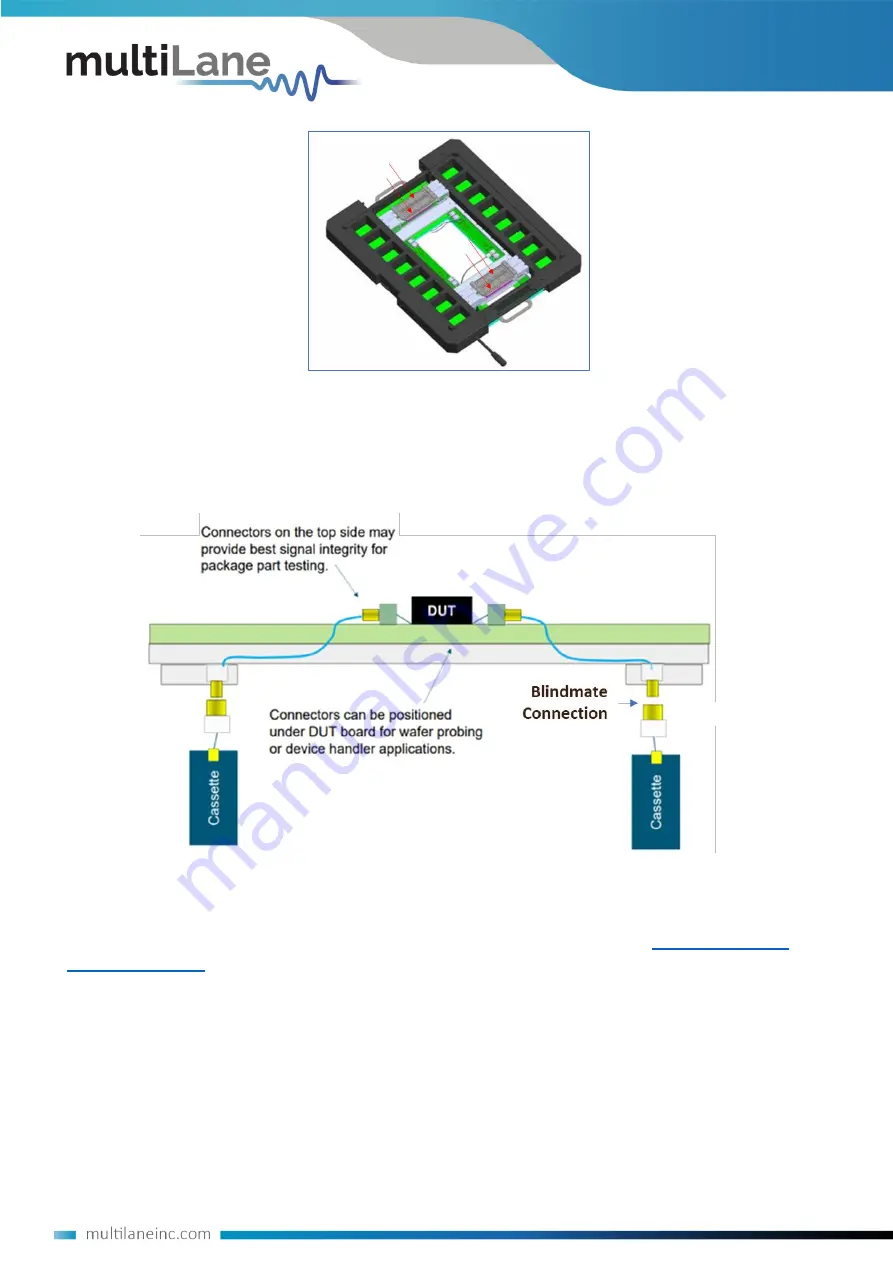
6
Figure 3: TFRAME with red arrows pointing to the 4 Multilane cassettes
The main advantage of the ATE system as compared to using benchtop instruments, is that the
signal path between DUT and Cassette instruments is considerably shorter thus minimizing insertion
and return losses. The AT93000 channel density maximum is up to 32 channels if all 4 cassettes are
fully populated.
Figure 4: AT93000 signal paths from instruments to DUT
Each of the four Multilane cassettes contains either one or two Multilane high-speed instruments.
Refer to each
instrument’s
User Manual for the blindmate connector pinout of that instrument in
the cassette. Instrument manuals and datasheets can be found at
shows one side of a cassette with the protective cover removed. This
exposed PCB is a 4-channel (differential) Multilane instrument. The other side of the cassette can
have a second 4-channel Multilane instrument for a total of 8 differential channels per cassette.
also shows the backplane connector. User Manual pinouts are referenced to this connector.
The instrument on the opposite side of the cassette is facing into the page so that its backplane
connector is located on the backside, lower left corner. For example, a cassette might contain a 4-
channel AT4039D BERT on side 1 of the cassette and a 4-channel AT4025 DSO on side 2 of the
cassette. In the case of 8-channel instruments, like the 8-channel AT4079B BERT, there will only be
one 8-ch instrument in the cassette with one connector due to blindmate 32-pins limitation.





































