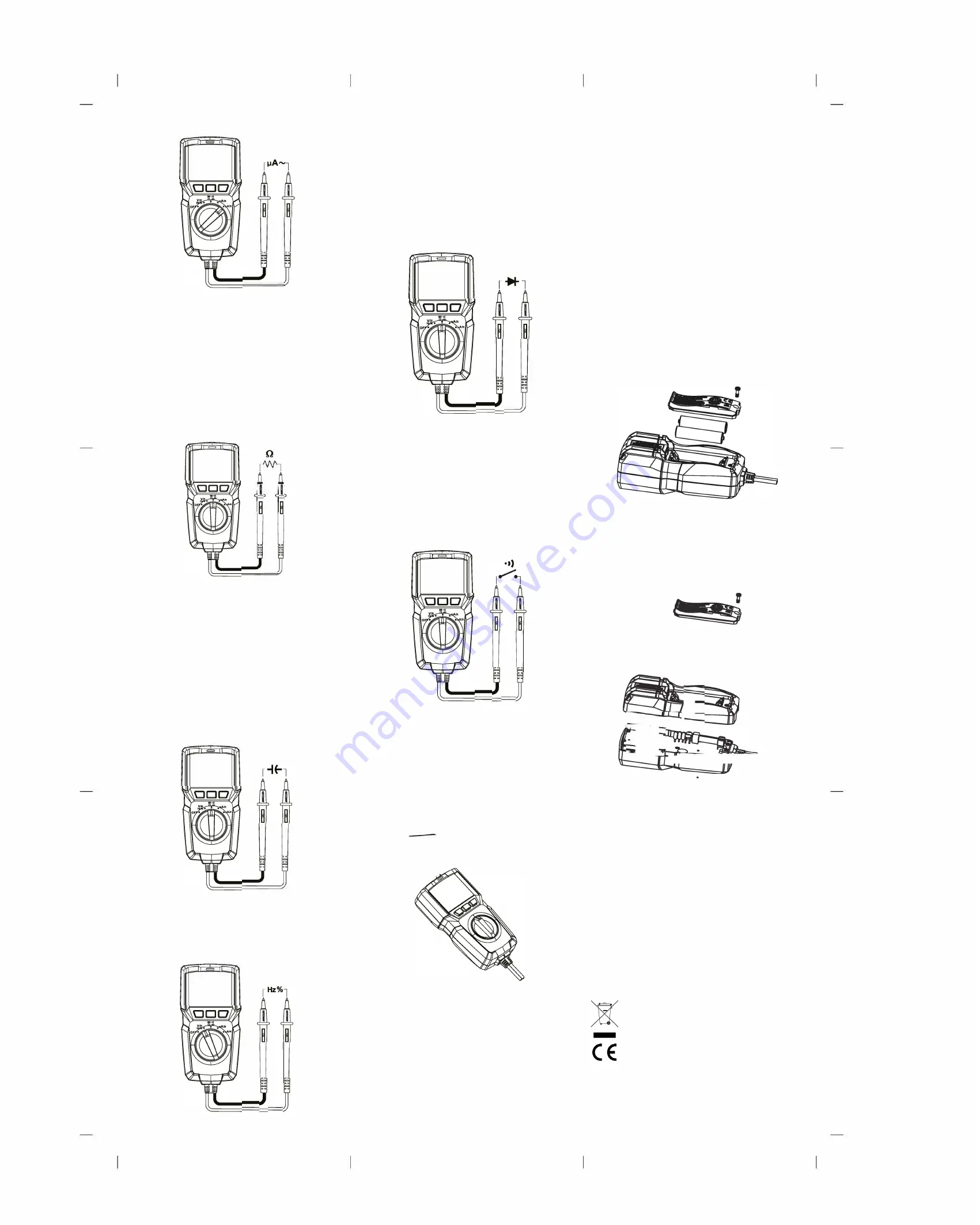
(g]
(g]
r,
r,
"'
"'
5.Resistance measurement.
1) Switch the dial to tt:.'l-
2) Press B to select resistance, Connect test leads with the load
in parallel.
3) Reading is displayed.
.&.Notes:
• If the resistor is open or over the range, the "OL" symbol will be
displayed on the screen.
• Before measuring resistance, switch off the power supply of the
circuit, and fully discharge all capacitors.
• When measuring low resistance, the test leads will produce 0. 10 ~ 0.20
measurement error. To obtain accurate measurement, short the
test leads, measurement value=displayed value- value when short
circuited.
• When measuring high resistance above 1 MO, it is normal to take
a few seconds to steady the readings.
Iii
Iii
r,
r,
"'
"'
6. Capacitance measurement
1)
Switch the dial to
ttl
2) Press 8 to select capacitance, Connect test leads with the load
in parallel.
3) Reading is displayed.
.&.Notes:
• Switch off the power supply to the circuit, and fully discharge all
capacitors
• Before measuring capacitors (especially for high voltage capacitors),
please fully discharge them.
• If the tested capacitor is shorted or its capacity is over the specified
range "OL" symbol will be displayed on the screen.
• When measuring large capacitors, it may take a few seconds to
obtain steady readings. When there is no input, the device displays
a fixed value (intrinsic capacitance).
• For small capacitance measurement, to ensure measurement
accuracy, the measured value must be subtracted from intrinsic
capacitance.
(g]
(g]
r,
r,
"'
"'
7. Frequency measurement
1) Switch the dial to voltage position, press E3 button to select frequency
2) Connect the test leads to the load
3) Reading is displayed.
A
Warnings:
• Input value must meet the standards of the technical specifications.
(g]
(g]
r,
r,
"'
"'
a.Diode measurement
1) Switch the dial to
tt:.'l-
2) Press 8 to select diode, connect test leads with the load in parallel.
3) Reading is displayed.
4) "OL" symbol appears when the diode is open or polarity is reversed.
For silicon PN junction, normal value: 500 ~ 800mV (0.5 ~ 0.8V).
.&.Warnings:
• Do not input over 60V DC or 30V AC or it will pose shock hazard.
.&.
Notes:
• Switch off the power supply to the circuit, and fully discharge all
• capacitorsVoltage for testing diode is about 1.5V.
9. Continuity measurement
1) Switch the dial to
tt�i
(g]
"
"'
(g]
"
"'
2) Press 8 to select continuity, connect test leads with the load in parallel.
3) Connect test leads with the load in parallel.
4) Reading is displayed. Measured resistance >1000, circuit is in open
status. Measured resistance �100, circuit is in good conduction status,
buzzer will go off
.&.warnings:
• Switch off the power supply to the circuit, and fully discharge all
capacitors
• Do not input over 60V DC or 30V AC or it will pose shock hazard.
(g]
(g]
r,
r,
"'
"'
10. NCV measurement
1) Tum on the device; switch the range selector at any position.
2) Place the device near the measured object.
3) If the voltage under test exceeding 1 00V/50Hz, NCV LED will be
on to indicate high voltage .
.&.
warnings:
• NCV function is invalid to detect high voltage DC power supply
• Detection range is limited. If the distance is overrange, the voltage
cannot be detected.
• No wire connection at this function.
� ��!=======-
�\
11. Buttons functions
SELECT
: Cycle switch through AC/DC voltage, current, resistance,
continuity, diode and capacitance. (Only for Vf¥:, If¥: , 0)
HOLD/ ·'Q-:
• Press the button once to hold the reading. Press again to unlock the
reading and enter general measurement modes.
• Press this button for 2 seconds to tum on the backlight. Press for 2
seconds to tum off the backlight.
Frequency/duty ratio
• Under voltage position, switch between frequency and duty ratio.
Sequence: voltage-frequency-duty ratio
• Under current position, switch between frequency and duty ratio.
Sequence: current-frequency-duty ratio
12.Others:
Auto power off:
• The device automatically shuts down if there is no operation for
30 minutes. You can wake up the device by pressing any key or tum
off the device and restart it. Buzzer notification: Buzzer goes off
once at any valid operation.
VIII. Maintenance
A
Warning: Before opening the rear cover, switch off the power supply
(remove test leads from the input terminal and the circuit).
1. General maintenance
1) Clean the case with a damp cloth and detergent. Do not use
abradants or solvents
2) If there is any malfunction, stop using the device and send it
to maintenance.
3) The maintenance and service must be implemented by qualified
professionals or designated departments.
2. Replacements
Battery replacement:
To avoid false reading, replace the battery when the battery
indicator � appears.
Battery Specification: AAA 1.5V x
2
1)
Switch the dial to "OFF "position and remove the test leads from
the input terminal.
2) Take off the protective case. Loosen 1 screw on battery cover;
remove the cover to replace the battery. Please identify the positive
and negative pole.
Fuse replacement:
F1 Fuse <P6 x 32mm FF500mA H 600V
1) Switch the dial to "OFF" position and remove the test leads from
the input terminal
2) Loosen the 1 screw on the battery cover, and then remove the
rear cover, and loosen 5 screws of the rear cover to replace the
fuse Fuse specification
r
r
e
r
2
r
r
n-:::::_
i
,1--;;;;;:::::::12:'l-,-...:::::::::::j
INFORMATION ON WASTE DISPOSAL FOR
CONSUMERS OF ELECTRICAL & ELECTRONIC
EQUIPMENT.
These symbols indicate that separate collection of Waste Electrical
and Electronic Equipment (WEEE) or waste batteries is required.
Do not dispose of these items with general household waste.
Separate for the treatment, recovery and recycling of the materials
used. Waste batteries can be returned to any waste battery
recycling point which are provided by most battery retailers.
Contact your local authority for details of the battery and WEEE
recycling schemes available in your area.
Made in China. LS12 2QQ
Man Rev 1.0


