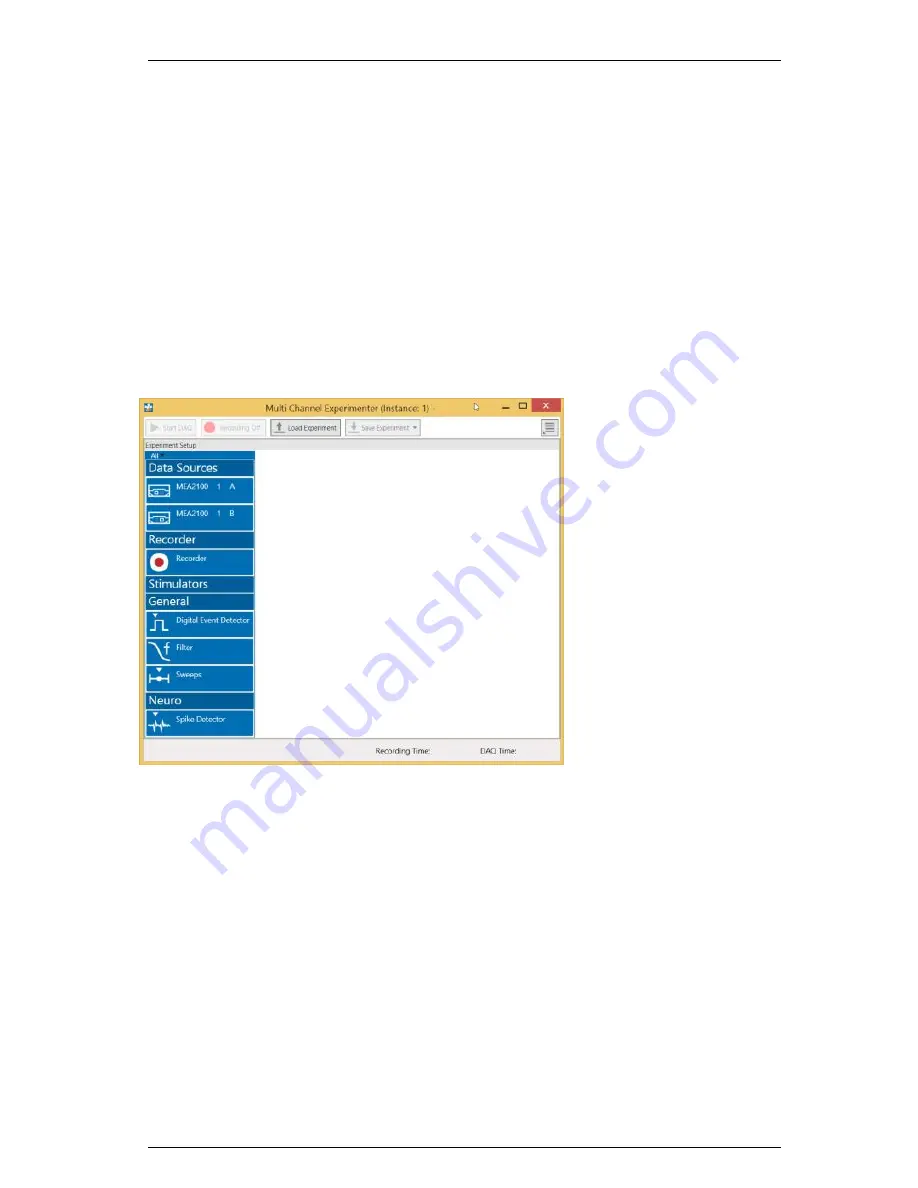
Micro Preamplifier Manual
6
3.2
Multi Channel Experimenter
Double-click the Multi Channel Experimenter icon or select Multi Channel Experimenter from the "Start"
menu. The program starts. The main window opens automatically: "Multi Channel Experimenter
(Instance: 1)". It is possible to open up to four instances in parallel. Operation is independent for each
instance.
This is your virtual rack configuration in the "Experiment Setup" window, which is blank after program
start. On the left side five classes of instruments are provided: "Data Sources", "Recorder" and
"Stimulators" are hardware components. The virtual instruments available up to now are divided in
"General" and application specific "Neuro".
The header of the dialog contains five buttons: "Start DAQ", "Start Recording", "Load Experiment" and
"Save Experiment" in the main toolbar on the left and the "Menu" button on the right. In the bar down
under the "Recording Time" and the "DAQ Time" are registrated.
Содержание uPA16
Страница 1: ...Micro Preamplifier Manual PA16 PA32...























