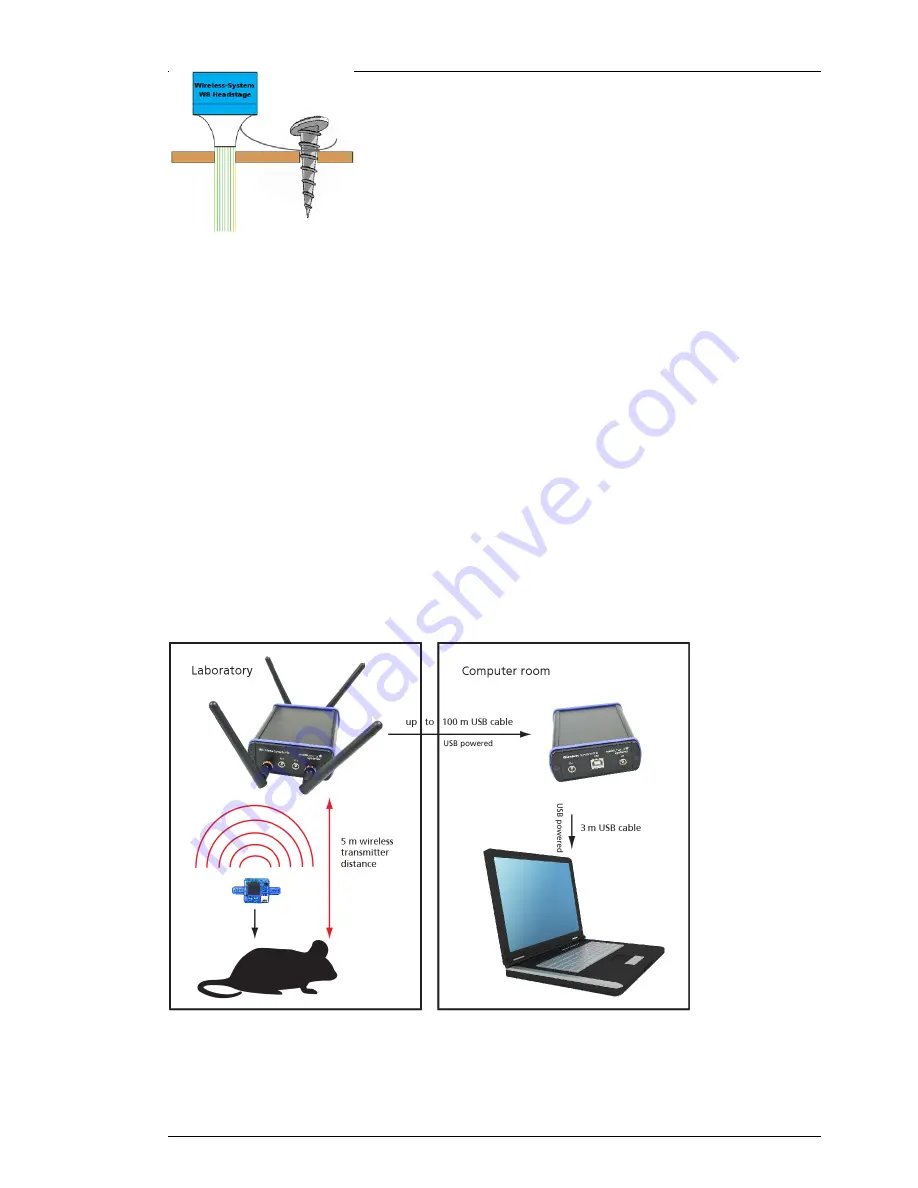
Wireless System Manual
20
To make sure that the animal and the headstage are set to the same electrical potential,
a grounding connection is also necessary. A good ground option is usually a large conductor,
such as a screw or a silver wire implanted under the skin of the animal.
Experimental Setup
Connect the receiver to the USB interface, and the USB interface to the data acquisition computer.
Switch on the computer and start the MC_Rack program.
Make sure that the storage battery of the headstage is charged and plugged in properly.
The battery can be fixed on top of the headstage with a magnet or it can be stored in a special
backpack on the back of the animal.
Connect the wireless headstage to the electrode connector on the skin surface of the test animal.
Connect the receiver via MCS Bus cable to the interface board and the USB cable to the data
acquisition computer. The cable between receiver and interface board is 5 m, longer cables
are available on request. The USB cable between USB interface board and computer is 2 m.
The receiver and the interface board are powered by the computer.
The software MC_Rack is for data acquisition and data analyzing. Please read the MC_Rack
manual for detailed information.
Содержание W16-System
Страница 1: ...Wireless System Manual ...
Страница 4: ......
Страница 22: ......
Страница 28: ......
Страница 36: ...Wireless System Manual 32 7 4 Pin Layout ...
Страница 48: ...Wireless System Manual 34 7 6 ME W Signal Generator ...
Страница 52: ......
Страница 53: ...37 ...
Страница 54: ......
Страница 55: ...39 8 Index ...
Страница 56: ...Wireless System Manual 40 ...
Страница 58: ...42 ...
















































