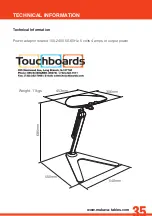www.mukava-tables.com
28
Opening and Closing the Mükava Stand
If you experience difficulty opening and closing your Mükava stand, take
the following steps:
• Ensure that the release lever is sufficiently squeezed when attempting
to adjust the stand; and
• Ensure that you pushing the reading surface upwards and outwards
before raising or lowering the stand.
If after repeated attempts, the stand cannot be re-adjusted, contact
customer service for further help or remedy.
Charging Your Tablet or Phone
If you experience difficult charging your device, take the following steps:
• Ensure that your Mükava is plugged into a wall socket with an active
electrical current.
• Ensure the power adaptor cable is plugged into the adaptor jack on
the front of the base of your Mükava.
• The micro LED status light between the two USB charging ports
indicates the status of the power to your Mükava.
TROUBLE SHOOTING
Mükava is designed to open to hold its position in twelve (12) degree
gradients. If the stand falls slightly before stopping after your have
released the adjustment lever, this is completely normal.
Содержание MK-150 Series
Страница 4: ...www mukava tables com ...
Страница 36: ...READ COMFORTABLY www mukava tables com ...