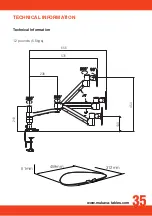www.mukava-tables.com
29
Charging Your Tablet or Phone
If you experience difficult charging your device, take the following steps:
• Ensure that your Mükava is plugged into a wall socket with an active
electrical current;
• Ensure the power adaptor cable is plugged into the adaptor jack on
the front of the base of your Mükava;
• The micro LED status light between the two USB charging ports
indicates the status of the power to your Mükava.
TROUBLE SHOOTING
LED status light
A bright green light means that the power supply to your Mükava is normal.
A dim green light means that the power supply to your Mükava is low.
A red light means that there is too much power to your Mükava.
Содержание MK-75 Series
Страница 4: ...www mukava tables com 04 ...
Страница 36: ...www mukava tables com 36 READ COMFORTABLY www mukava tables com ...