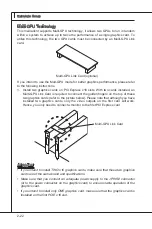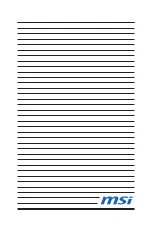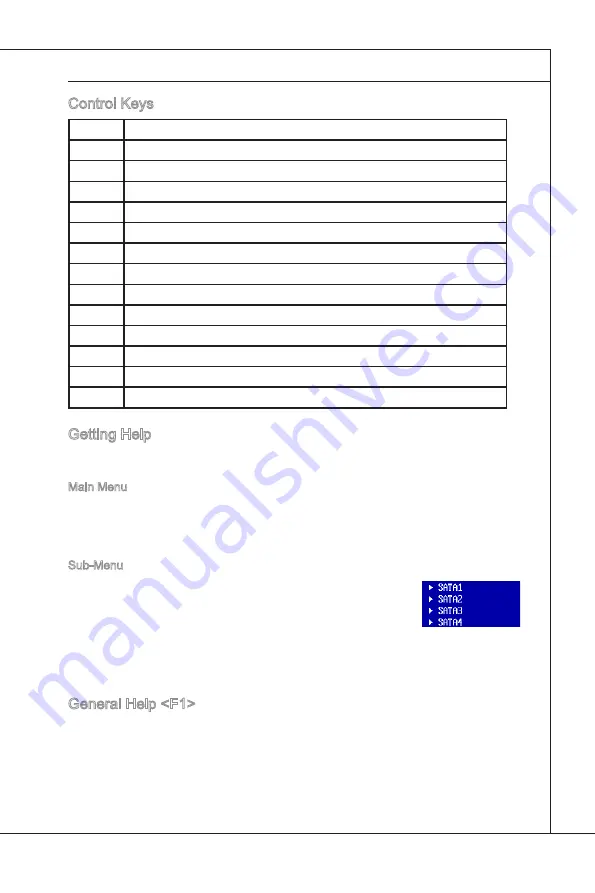
BIOS Setup
▍
MS-7589
3-3
BIOS Setup
▍
MS-7589
Control Keys
<↑>
Move to the prevous tem
<↓>
Move to the next tem
<←>
Move to the tem n the left hand
<→>
Move to the tem n the rght hand
<Enter> Select the tem
<Esc>
Jumps to the Ext menu or returns to the man menu from a submenu
<+/PU> Increase the numerc value or make changes
<-/PD>
Decrease the numerc value or make changes
<F1>
General Help
<F4>
Enter the CPU Spec. menu, and read the CPU nformaton
<F5>
Enter the Memory-Z menu, and read the memory nformaton
<F6>
Load Optmzed Defaults
<F8>
Load Fal-Safe Defaults
<F10>
Save all the CMOS changes and ext
Gettng Help
After enterng the Setup menu, the first menu you wll see s the Man Menu.
Man Menu
The man menu lsts the setup functons you can make changes to. You can use the
arrow keys ( ↑↓ ) to select the tem. The on-lne descrpton of the hghlghted setup
functon s dsplayed at the bottom of the screen.
Sub-Menu
If you find a rght ponter symbol (as shown n the rght vew) ap-
pears to the left of certan fields that means a sub-menu can be
launched from ths field. A sub-menu contans addtonal optons
for a field parameter. You can use arrow keys ( ↑↓ ) to hghlght
the field and press <Enter> to call up the sub-menu. Then you can use the control keys
to enter values and move from field to field wthn a sub-menu. If you want to return to
the man menu, just press the <Esc >.
General Help <F1>
The BIOS setup program provdes a General Help screen. You can call up ths screen
from any menu by smply pressng <F1>. The Help screen lsts the approprate keys to
use and the possble selectons for the hghlghted tem. Press <Esc> to ext the Help
screen.
Содержание P55-GD51
Страница 1: ... P55 GD55 P55 GD51 series MS 7589 v1 x Mainboard G52 75891X7 ...
Страница 10: ......
Страница 16: ......
Страница 42: ......
Страница 119: ...MS 7589 B 25 MS 7589 Select an update policy 8 Select Finish to begin recovery volume creation 9 ...
Страница 122: ......