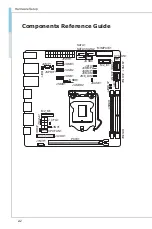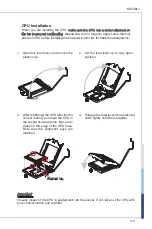2-14
2-15
Hardware Setup
MS-98L1
h
Audio Ports
These audio connectors are used for audio devices. It is easy to differentiate
between audio effects according to the color of audio jacks.
■
Line-In (Blue) - Line In, is used for external CD player, tape player or other
audio devices.
■
Line-Out (Green) - Line Out, is a connector for speakers or headphones.
■
Mic (Pink) - Mic, is a connector for microphones.
h
GbE RJ45 Port
The standard single RJ45 LAN jack is provided for connection to the Local Area
Network (LAN). You can connect a network cable to it.
Active LED
Speed
LED
LED
LED Status
Description
Active
LED
Off
No link
Yellow
Linked
Blinking
Data activity
Speed
LED
Off
10 Mbps connection
Green
100 Mbps connection
Orange
1 Gbps connection
h
USB 3.1 Gen 2 Port
USB 3.1 Gen 2, the SuperSpeed USB 10Gbps, delivers high-speed data transfer
for various devices, such as storage devices, hard drives, video cameras, etc.
h
USB 3.1 Gen 1 Port
USB 3.1 Gen 1, the SuperSpeed USB, delivers up to 5Gbps high-speed data
transfer for various devices, such as storage devices, hard drives, video cameras,
etc.
h
USB 2.0 Port
The USB (Universal Serial Bus) port is for attaching USB devices such as
keyboard, mouse, or other USB-compatible devices. It supports up to 480Mbit/s
(Hi-Speed) data transfer rate.
h
DisplayPort
DisplayPort is a digital display interface standard. This connector is used to
connect a monitor with DisplayPort inputs.
h
HDMI Port
The High-Definition Multimedia Interface (HDMI) is an all-digital audio/video
interface capable of transmitting uncompressed streams. HDMI supports all TV
format, including standard, enhanced, or high-definition video, plus multi-channel
digital audio on a single cable.
Содержание MS-98L1
Страница 1: ...i MS 98L1 v1 x Industrial Computer Board ...
Страница 8: ......
Страница 16: ......
Страница 64: ......